Welcome to lesson 6.
Today we’re going to start building the foundation for the marketing of our affiliate offers.
There are a lot of methods you can use for marketing your affiliate offers such as paid advertising, social media, and others but for today I want to focus on 1 specific strategy.
Most of my marketing success comes from having my content pop up on the first page of Google but for that to happen Google needs to know you exist.
So before we start creating our content I want to talk about how we’re going to make those pages visible for search engines such as (Google, Yahoo, and Bing).
I’m going to show you how to optimize your website and individual web pages so that they show up on Google with the help of SEO.
Your 11-Day Email Schedule
- Day 1: Welcome to the 11-day Affiliate Course
- Day 2: How to pick a profitable niche
- Day 3: How to pick an affiliate product
- Day 4: Building Your Income-Generating Website
- Day 5: Building Your Income-Generating Website (Part 2)
- Day 6: Marketing Your Website: On-Page SEO
- Day 7: Creating Your First Content
- Day 8: Marketing Your Website: Off-Page SEO
- Day 9: How To Monitor Your Performance
- Day 10: Double Your Earnings With Email Marketing
- Day 11: Easy Wins While You’re Gaining Authority
Important* Make sure you have done all the previous steps
before going to the next lesson.
Resources Mentioned in This Lesson
- Mangools (keyword research tool)
- Kick-start your keyword research in a few easy steps (Blog Post)
What is SEO?
SEO stands for search engine optimization and is the act of making your website understandable for search engines (Google, Yahoo, and Bing) so that it gets indexed under the correct search results.
3 types of SEO can be done:
- On-page SEO
Optimizing your websites for better indexing and ranking. - Off-page SEO
Strategies outside of your website that can be used for increasing your rank on search engine result pages. - Technical SEO
Technical strategies to help Google bots “crawl” effectively over your website and send information about your website back to Google.
Why SEO and Ranking Content on Google has value
Google processes over 8.5 billion searches per day. The majority of people use search engines such as Google multiple times a day.
Anytime they have a question, want to learn the meaning of something, or want to know more about a product they go to search engines.
So you can probably imagine what would happen if every time they look for a subject you covered on your website you appear in the Google search results.

You’d get an insane number of clicks every day.
This is exactly why investing in SEO is valuable.
Clicks => Affiliate Sales => Money!
SEO also comes with benefits such as:
- It is cost-effective.
You don’t need to spend a lot of money to get website traffic. - Search engine optimization can create credibility
When you appear high on Google it’s for a reason. Google has deemed you as a credible source of information which also sways potential buyers. - Search engine optimization increases sales
Proper SEO makes sure you’re placed under the right search engine result page. This means for example if your niche is scooters and you made a post about cheap scooters.
Your content will only be seen by people that would type in keywords used by people looking for cheap scooters.
How search engines such as Google index content
Doing the SEO for your website isn't that complicated but you do need to have a general grasp of how search engines work. Starting with how search engines find your content.
Search engines such as Google, Yahoo, and Bing send out what we call "crawlers" or search engine "bots" all over the internet.
These bots will take a look at the content of every URL they find and report what they find back to the search engines and store that information in their database.
The process of storing this information we call indexing.
The keywords you use in your content make it easier for the crawlers to pass on the data that help with putting your content on the right search engine result page.
What are keywords and how do they work?
Oxford Dictionary describes a keyword as a word or concept of great significance.
Keywords also have great significance in the Search engine optimization space but
we sign different meanings to them.
A keyword is a term that describes the content of a webpage. They are intended as shortcuts that sum up the entire text for people that don’t want to read the entire text.
They can be one word or a combination of words( which we call a long tail keyword).
A big part of SEO revolves around targeting keywords in such a way that you can manipulate which search engine result page your content will be shown.
After getting on the proper page, all you have to do is get to the top of that page.
How does Google decide what content ranks higher than others?
Since the lion's share of search engine users resorts to Google, we’re going to focus mostly on their search engine to answer this question.
In a nutshell, the most important factors search engines seem to care about are these 3 things.
- User experience
- Quality content
- Quality backlinks
To prevent Google employees from manually going through millions of pages every day they’ve created an algorithm that ranks all content by looking at hundreds of ranking factors.
Google purposefully hasn’t published all these ranking factors but over the years SEO’ers have deduced which factors influence your ability to rank high.
Here are the main factors assembled by Zyppy.com:

- Well-targeted content – you need to identify what people search for and create quality content tailored to their needs
- Crawlable website – this is a no-brainer – if you want to rank, your website must be easy to find by search engines
- Quality and quantity of links – the more quality pages from other websites link to your website, the more authority you’ll have in the eyes of Google
- Content oriented at user intent – SEO is not only about what words you use but also about the type of content and its comprehensiveness – make your visitor happy and Google will be happy too
- Unique content – be very careful about using duplicate content on your websites
- EAT: Expertise, Authority, Trust – the E-A-T signals are evaluated by Google’s Quality Raters – never forget to build and prove your expertise and trustworthiness and write only about topics you are qualified for
- Fresh content – some topics require more freshness than others, but nonetheless, you should regularly update your content to keep it up to date
- Click-through rate – optimize your title tags and meta descriptions to improve the CTR of your pages
- Website speed – make sure your visitors don’t have to wait too long to load the page, otherwise, there’s a high chance they’ll leave before actually visiting it
- Works on any device – your website must work perfectly on any device and screen size (remember that the majority of internet users come through mobile devices!)
Keyword strategy for success
Search engines have millions of people on their results pages. As an affiliate marketer, your goal should be to get on the first page of search engine results.

As you can see in this study from Backlinko.com, most clicks go to the first result and after that, it keeps decreasing with every position until you end up on the second page which often gets zero clicks.
There’s this old marketing joke that goes like this:
Where’s the best place to hide a dead body? On the second page of Google, nobody ever goes there.
You might be wondering when hearing this if everyone is aiming for the top spot how can I even start to compete?
Luckily, millions of new keywords and search engine result pages are created every day.
In a lot of cases, how you type a keyword in a search engine can have drastic differences in what type of websites appear on search engine result pages.
There’s a difference between the keywords:
“...top places for cold water fishing…”
“...top places to fish in cold water…”
There are thousands of variations that you can target online and new ones are being formed every day.
How to find profitable keywords
Keywords are not only used to describe your niche but also every page on your website.
To succeed with affiliate marketing you’re going to have to decide on what search engine result pages you want to be shown beforehand by focusing on the keyword connected to it.
Not every result page is created equal which is why I recommend focusing on 3 things before targeting a keyword.
- Search Volume
- Competition
- Search intent
A good keyword has enough search volume
The best way to make sure your content gets read is by targeting a keyword that people frequently type into search engines a lot.
This is why before you even create a page you should always find out how many people are using the keyword in their searches.
It proves that people are interested in learning about that keyword and likely will read your content if it's presented to them.
A great way to find out if any keyword has enough search volume is by using a keyword research tool.
Competition
Just like with your niche, other people will be competing with you to ideally get the #1 spot on search engine result pages.
This is why it’s important to be aware of how many websites you’re competing with.
If there are too many people competing for that keyword it might be a good idea to move on to another keyword or a variation of that keyword with less competition.
Long-tail keywords (keywords containing multiple words) tend to have less competition while still having a high search volume.
Search intent
Earlier in this lesson, I talked about a benefit of SEO being that you can filter specific groups out of your traffic by picking specific keywords.
You do this by picking keywords that only your ideal target audience would use. After doing a lot of research, marketers have concluded that you can put keywords in 4 categories.
Navigational – search for a specific website/brand
Informational – search for general information
Transactional – the searcher wants to buy something online (more applicable to eCommerce stores)
Commercial – the searcher researches before the purchase
Let’s take my cold water fishing example again:
1. A navigational keyword would be the name of a company website that covers cold-water fishing.
2. An example of an informational keyword would be:
“...How to catch fish in cold water..”
“...Where to fish in cold water…”
“...What is cold water fishing…”
3. An example of a transactional keyword would be:
“...fishing rods for sale…”,
Buy fishing rod,
cheap fishing rod
4. An example of a commercial keyword would be:
“...Best fishing rods for cold water fishing…”,
“...[Name of a Fishing rod] Review…”,
[Name of a Fishing rod] vs [name of another fishing rod]
What type of keywords you use will drastically decide what type of people will come to your website.
- Informational keywords will bring in people that want their questions answered.
- Transactional keywords will bring in people looking to buy products immediately
- Commercial keywords will bring in people interested in purchasing products but lack the knowledge.
Combine that with making the keywords niche specific and you’ll have a lot of control over what type of people will visit your website.
This is how you can attract people that are already interested in your offers.
Most affiliate marketers will decide if they found a great keyword opportunity with the help of a keyword research tool.
In this example, I used the SEO research tool Mangools.
I typed into the KWFinder area a keyword that applies to cold water fishing.
“Best fishing rods” is a commercial keyword.
Visitors using commercial keywords are often easier to direct to affiliate companies because they can find additional information on it and immediately buy it.

Click Here To See Mangools Pricing Plans And Use Their 10-Day Free Trial
As you can see, the monthly search volume for this is 5200 clicks. That’s a lot of people looking for information about fishing rods.
This could be a great opportunity to make a blog post or video about fishing rods but I need a bit more information before concluding if this is the right decision.
I need to know how hard it'd be to rank on the first page if I'd create content focused on the keyword fishing rods by looking at the competition.
Mangools has a metric called keyword difficulty. It takes into account all factors that involve the competition.
This score goes from 0 to 100.
As a website that just started and doesn’t have a lot of authority, I’d go for the keyword under 29.
In this case, the score is 39 which means ranking high on the first page is possible but it’d require a lot of extra work(which I’ll talk about in the off-page SEO lesson).

I’d probably go for this keyword at a later point in time when I have more authority and have to do less to rank on the first page for it.
Resource: Kick-start your keyword research with a few simple steps (Blog Post)
Keyword Placement
At the beginning of this lesson, I said the purpose of SEO is to make your website understandable for search engines.
Search engines have come a long way when it comes to understanding content but even with their evolution, there’s a consensus about where to place your targeted keywords.
Let’s take a look at where your keywords should be placed.
Title
The title describes what you can expect when going through the page so it makes sense to place your keyword in it.

In the picture above, I’m in my WordPress dashboard and I’ve highlighted the place where you can type your title.
URL
The URL is also one of the first things visitors see or use to get to your page. Ideally, you want your targeted keyword to be in your URL as well.
When you create a page, on the right side you’ll see a menu.

Normally your title will become the URL but if you want to make some changes to make it shorter (which is advised) you can do that by clicking on it.
The first paragraph
Make sure the keyword is placed in the first paragraph of the text on the page.
Headings and subheadings
It’s seen as a best practice to put the keyword in all your headings and subheadings.
This one is tricky in my opinion because you don’t want to stuff the page with keywords where that don’t make sense.
When it comes to headings I only place them if it seems natural.
Title Tag & Meta Description
The Title tag and the meta description are what people see when your website pops up in the results pages.

The content of your title and meta description can have a lot of influence on the number of clicks you get especially if you’re in the number 2 or 3 spot.
Despite what the content is it’s important to put the main keyword you target in both the title tag and the meta description.
Below your text (if you are using an SEO plugin) in the dashboard you can change the content you want people to see when they find you on search engines.
Image Description
Images can also be found separately from your pages. They can even lead people to the pages on your website.
This is why it’s important to optimize them for SEO so they’re seen by the right people. Whenever you upload a picture the screen below will appear(if you have the SEO plugin).
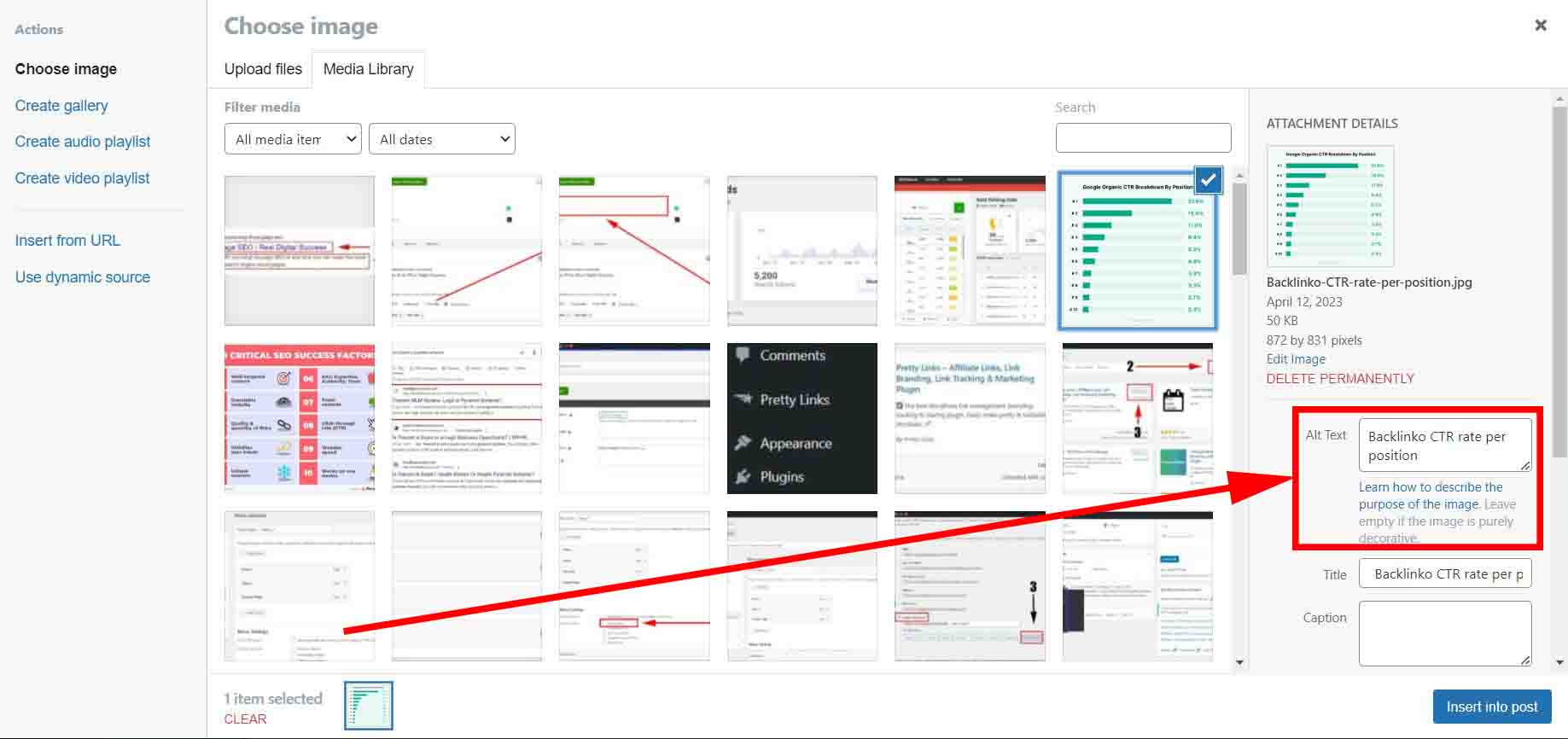
In the right menu, you find a field with the words “Alt Text” next to it. Make sure to insert your targeted keyword in the Alt Text.
Technical SEO
Technical SEO is all about making it easier for Google “Bots” to crawl your pages and improve user experience. Below I’ll share some of the factors that contribute to that.
HTTPS
This is what you’ll see instead of the normal "http://" in front of your URL when you get an SSL certificate.
The SSL certificate makes sure the communication of the visitors on your website stays private.
When we created our website we already installed an SSL certificate with the help of WPX hosting. If you haven’t done it yet go back to lesson 4 and install it.
Some antivirus programs mark websites without HTTPS in their URL as unsafe. This could scare people away from clicking on your content.
You can miss out on a bunch of affiliate sales simply by not having it.
Mobile Friendliness
A large portion of Google users is doing that from their mobile phones. This is why in 2019, Google decided to give ranking priority to websites that are mobile-friendly.
These are the criteria for a mobile-friendly website:
- A responsive layout
- A menu that is easy to navigate on mobile devices
- Compressed images
- No aggressive pop-ups
- A readable font
Luckily, the WordPress themes I have recommended in the “creating a website” lesson are specifically designed to adhere to these standards.
Pagespeed
Search engines value websites with a good user experience and prioritize them when ranking them in their result pages.
A large portion of creating a good user experience is having a fast website.
A light theme such as GeneratePress or Astra takes care of that but there are also other things you can do to maintain or improve page speed.
You can also see the state of your website in terms of Pagespeed by going to the pagespeed insights website designed by Google developers as a measuring tool.
High-quality hosting
A good host contributes a lot to having a fast-loading website.
This is why I don’t recommend immediately going for the cheapest hosting you can find to create your website.
Luckily, the balance between price and quality is good with WPX hosting.
The proximity of the hosting service can also factor in load time. This is why WPX is a great option because it got multiple facilities with servers all around the world.
Implementing Caching
Caching is a process in which parts of your page are remembered (either by your server or the visitor’s browser) to make loading much faster the next time you visit the website.
There are two main types of caching:
- Browser caching – the caching is done on the user’s side; if you use WordPress, you can use one of many plugins like WP Rocket or W3 Total Cache (always use only one!)
- Server-side caching – runs on the lower level and is more effective; usually provided by managed web hosting services.
Image optimization
Images take time to load and affect your page speed.
This is why you should preferably use images with a small size and the right type.
- JPEG – photos
- PNG – line drawings, screenshots, and images that contain text
- GIF – animated images
- SVG – logos, icons, simple illustrations
Compressing images Reducing the size of images can be done manually but I recommend using a plugin.
In lesson 5, I have already talked about Imagify a plugin that makes it possible to compress images in Bulk and automate the process.
Minimal plugins
Plugins are incredibly useful but I consider them a double-edged sword.
The reason for this is that plugins contribute to slowing down your website.
This is why I always take a minimalistic approach to use plugins.
Only activate the necessary plugins to make sure you don’t slow down your website too much. Most of my websites have a maximum of 6 plugins active at the same time.
Tasks for today!
Task 1: Finish the last lesson
If you haven’t already, finish the tasks from the last lesson. These lessons all connect so it’s important to finish them before you start the next lesson.
Task 2: Find 10 keywords using my strategy for success
Use Mangools KWFinder to vet all the keywords you find until you have 10 keywords that you can create content about and cover.
These can be either educational or commercial and should be relevant to your niche.
That’s all for today.
See you at the next level in which we will start creating our initial content.
© 2023. Real Digital Success, All rights reserved.
