Welcome to day 10 of this course.
We’ve gone through almost everything you need to create your affiliate business.
There’s just one more thing I have to teach you.
...Email marketing!
It’s the affiliate marketer's most powerful tool for increasing the chance of getting sales.
If there was only one thing I could teach you it’d be this because even on its own it can make you money but combined with affiliate marketing it takes everything to a different level.
Let’s get into it!
Your 11-Day Email Schedule
- Day 1: Welcome to the 11-day Affiliate Course
- Day 2: How to pick a profitable niche
- Day 3: How to pick an affiliate product
- Day 4: Building Your Income-Generating Website
- Day 5: Building Your Income-Generating Website (Part 2)
- Day 6: Marketing Your Website: On-Page SEO
- Day 7: Creating Your First Content
- Day 8: Marketing Your Website: Off-Page SEO
- Day 9: How To Monitor Your Performance
- Day 10: Double Your Earnings With Email Marketing
- Day 11: Easy Wins While You’re Gaining Authority
Important* Make sure you have done all the previous steps
before going to the next lesson.
Resources Mentioned in This Lesson
- Getresponse (email marketing service)
- The 4 pillars of a powerful lead magnet (Blog Post)
- The Communication Manifesto (Google Doc File)
- 11 Inspiring Opt-In Page Examples To Build A List Fast (Blog Post)
- 6 Opt-in Page Examples to Help You Grow Your Email List (Blog Post)
What is email marketing?
Email marketing is the act of using email to promote products or services while developing relationships with potential customers or clients.
Why is email marketing valuable to affiliate marketing?People rarely purchase something the first time they come across a product.
There’s something called “the marketing rule of 7”.
It’s an old cinema marketing rule that states that people have to see your brand at least 7 times before they take action.
This rule still stands today.
Email marketing gives you chance to reach people even after they left your website, saw your YouTube video, or other types of content.
Email marketing provides them with more context about your offers in case they have questions.
The most effective way to do that is by growing your email list and creating something called an email marketing funnel.
How to grow your email list?
“...The money is in the list…”
This is something marketers use to say when it came to earning money online and it’s true.
The bigger the list, the more people you can reach to offer your affiliate products.
I’m going to show you the 4-step process for growing your list.
First, you need an email marketing service.
An email marketing service is a software application that makes it possible to save and manage email addresses.
It also gives you the capability to send (automated) emails to your entire email list, analyze the performance of the sent emails, and create pages to acquire email addresses.
second, you’re going to need a free gift to give your leads in exchange for their email addresses.
third, you’re going to create something called a funnel to guide people to your affiliate links.
Fourth, a consistent traffic source to send leads to your opt-in pages so they can subscribe to your email list.
What is an email marketing funnel?
A marketing funnel is a map detailing the buyer's journey from the point he becomes aware of your offer to when he purchases a product.
Mapping out and creating a funnel for your affiliate offers has a lot of benefits:
- it helps with effectively guiding leads to a sale
- It keeps you in contact with the lead after the sale
- It allows you to offer other products in the future
It also makes automating the process from the point visitor arrives on your website to when he gets directed to the affiliate company through your links possible.
As soon as the marketing funnel is standing your only job is to direct leads to it which you can do with Google.
This is also the reason why many people say affiliate marketing is the closest thing to earning passive income.
What do you need to create an email marketing funnel?
To create an email funnel that automates the buying process from beginning to start you need 4 things:
- Website Hosting & Web pages
- Email Marketing Service
- A lead magnet
- An Affiliate Product
From this point on, I’m going to show you exactly how to create the funnel.
How to create an email marketing funnel
Here are the step we're going to follow.
1. Sign-up for an email marketing service
2. Create a list
3. Create a lead magnet
3. Create an opt-in page and thank you page
4. Write a welcome sequence5. Create a call to action
1. Sign-up for an email marketing service
There are a lot of email marketing services that you can pick from and if you’re a little familiar with the content I post on this website you’ll know that I have tried out a lot of email marketing services.
I haven’t come across terrible email marketing services but I noticed a lot of them are geared toward different types of businesses.
When it comes to affiliate marketing I recommend going with Getresponse.
It already has template funnels geared toward affiliate marketing.
Getresponse also has a lot of other features that support people not only interested in marketing but earning money online in general for an affordable price.
I’m going to use Getresponse in this example to create the email marketing funnel. You can create your funnel simply by copying what I’m doing in this lesson.
>>> Click here for more information about Getresponse prices and plans
2. Create your first list
To create a new contact list, follow these steps:
Log into Getresponse
1. Go to Contacts>>Lists.
2. Click the Create List button.
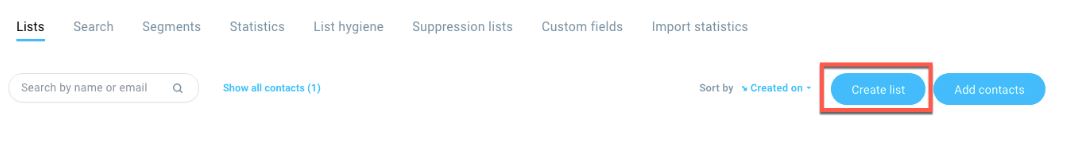
3. Give your newly created list a name.
You can use each list name just once in your account.
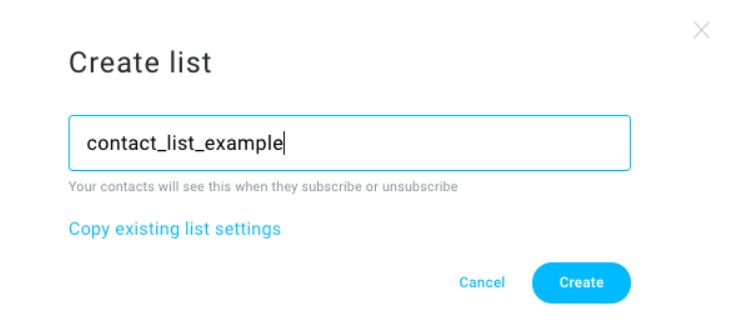
4. (Optional) Click Copy existing list settings.
This will copy such details as From email address, opt-in settings, confirmation email, and language.
5. Click Create.
After you create your list, you can edit the settings or start adding contacts.
3. Create a lead magnet
People aren’t going to give you their email addresses simply because you ask them.
If we‘d actually give our email address to everyone that’d asks for it our inbox would be full of spam mail.
In marketing, there are 2 strategies for collecting emails.
1. Build trust by creating content over a long period and asking for an email address
2. Giving something valuable in return for an email address (In marketing they call this bribing someone for their email address)
Most people start with option 2 because when you’re just starting you likely haven’t posted a lot of content.
You can also combine it with other forms of marketing.
If you want to earn money a.s.a.p. for example you could just use paid advertising and trade the lead magnet for their email addresses.
We're going to go with option 2 as well.
A few examples of lead magnets could be:
- Ebooks
- Free courses
- Coupons
- Checklists
- etc.
As a rule of thumb, I follow these guidelines for creating a high-converting lead magnet.
- A lead magnet should be backed up by research. You should know what your niche finds valuable before creating your lead magnet
- It should be practical Does it get your niche a step closer to its goal?
- It should be easily consumable A lead magnet should meet people at the level they’re at.
- It should have no downside I think this is pretty self-explanatory
When I was heavily into guest posting, I wrote an article for Smallbizclub about the rules I follow when creating a lead magnet.
It’s an expanded version of what I just explained for those that want more context.
You can find the article by clicking here.
Blog Post: The 4 Pillars of creating a powerful lead magnet
Getresponse also has a library full of lead magnets that you can use in case you don’t want to make one.
You could also use the content made on PLR websites such as PLR.me or hire someone on Fiverr if you don’t want to make a lead magnet from scratch.
3. Create an opt-in page and thank you page
https://www.getresponse.com/blog/squeeze-pages-beginners-guide
We’re going to start building our opt-in (aka squeeze page) and thank you page.
The opt-in page is for people to subscribe to our newly made list.
The thank you page is there to thank people for subscribing and giving them instructions for moving to the next step.
It’s possible to make these pages within Getresponse.
Getresponse has an in-platform editor that you can use to create a page from scratch or edit one of their pages from their opt-page library that contains hundreds of templates you can use.
Most of the time I use this simple formula for creating my squeeze pages.
I start with a call out.
The call-out is meant to address everyone that is my target audience and softly filter out the people that wouldn’t be interested in my affiliate products.
The second would be the headline.
The headline should:
- Be Attention-grabbing
- Benefit-driven
- Include numbers (for specificity) preferably odd numbers
- Add Curiosity
- Visual appealing
Types of headlines you can use
- Listicles
- How To
- Question
- Where, What and Why
- Ultimate Guide (or Complete Checklist)
- Increase, Boost, Grow
Under the headline is the explainer.
The explainer provides context by explaining how you’ll get the benefit that is promised in the title.
Is going to be a course, guide, coaching, etc?
The explainer can also include proof that it works.
It could be based on a famous principle It uses, the tactics of a well know expert, etc.
Below the explainer can be a video for more context but it’s optional.
You could use the email to give a small sneak peek of what you’ll get when you sign-up. Under the video, comes the name and email field where people can fill in their information.
Below the name and email field, I’d put a sign showing there’s no downside.
This could be a line saying you aren’t sharing the information with third parties most of the time but it could also reassure people that you won’t spam them with emails.
At the end of this lesson, I’ll share some examples so you’ll have a good idea of what an opt-in page looks like.
Now let’s take a look at how we can make a squeeze page within Getresponse:
Log into Getresponse
1. Go to landing pages
2. Click on Create the landing page button
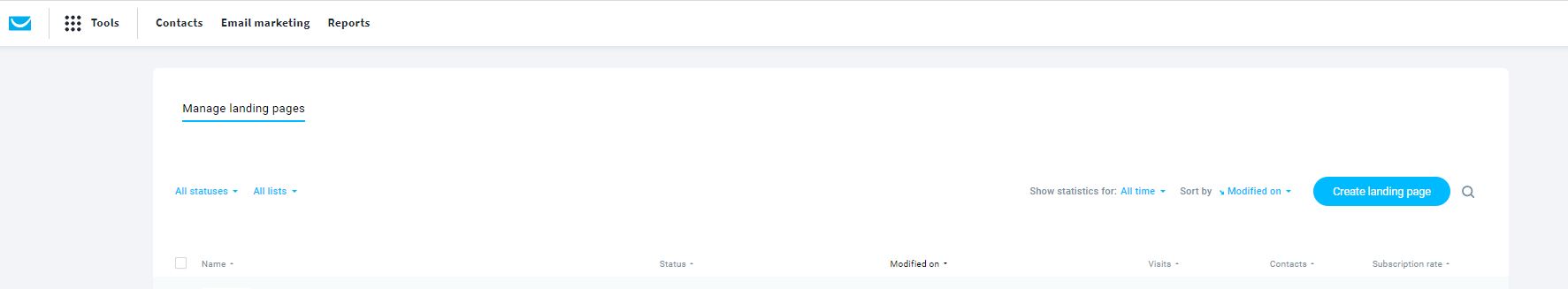
3. Choose to build a page from scratch or use a template.
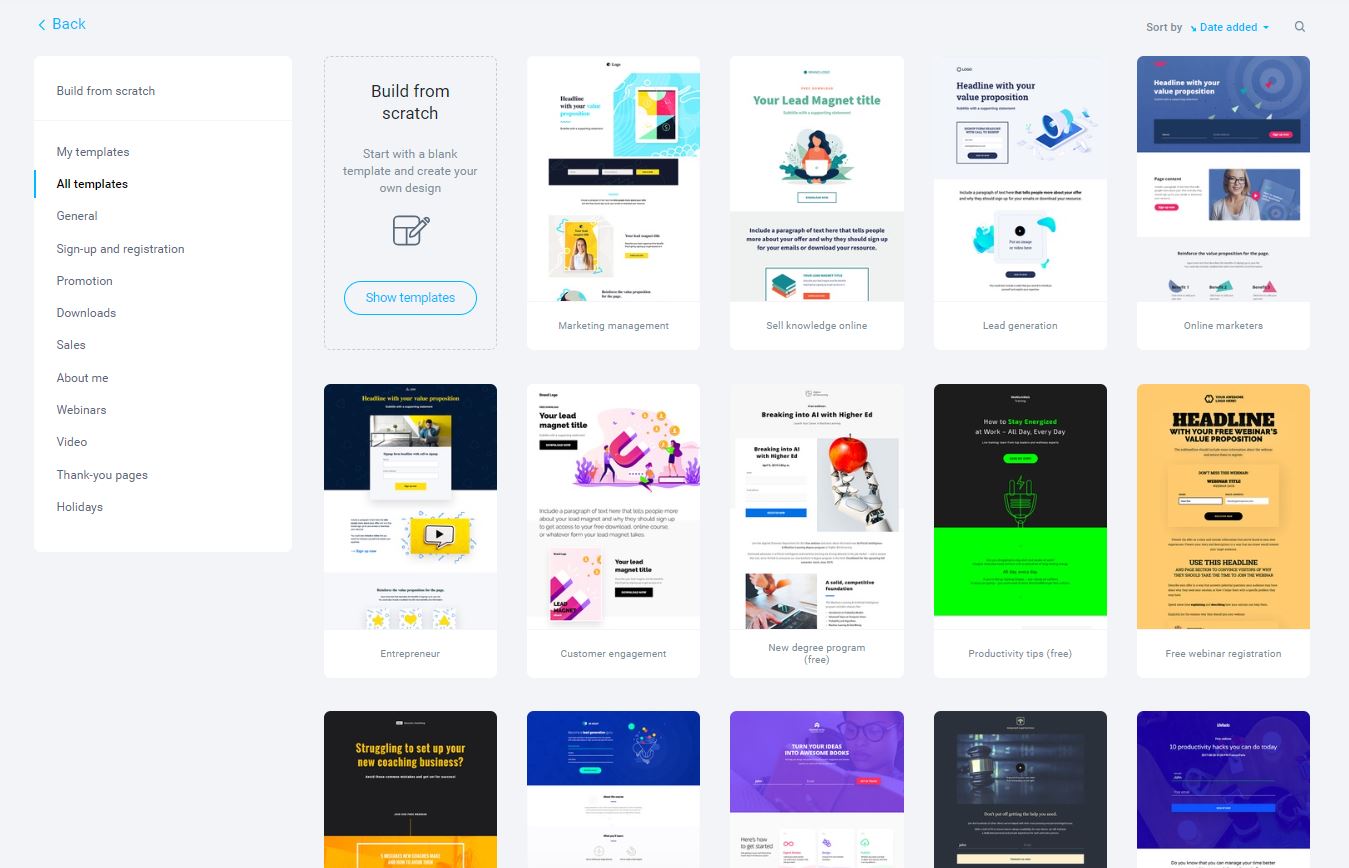
4. Use the editor to edit your page.
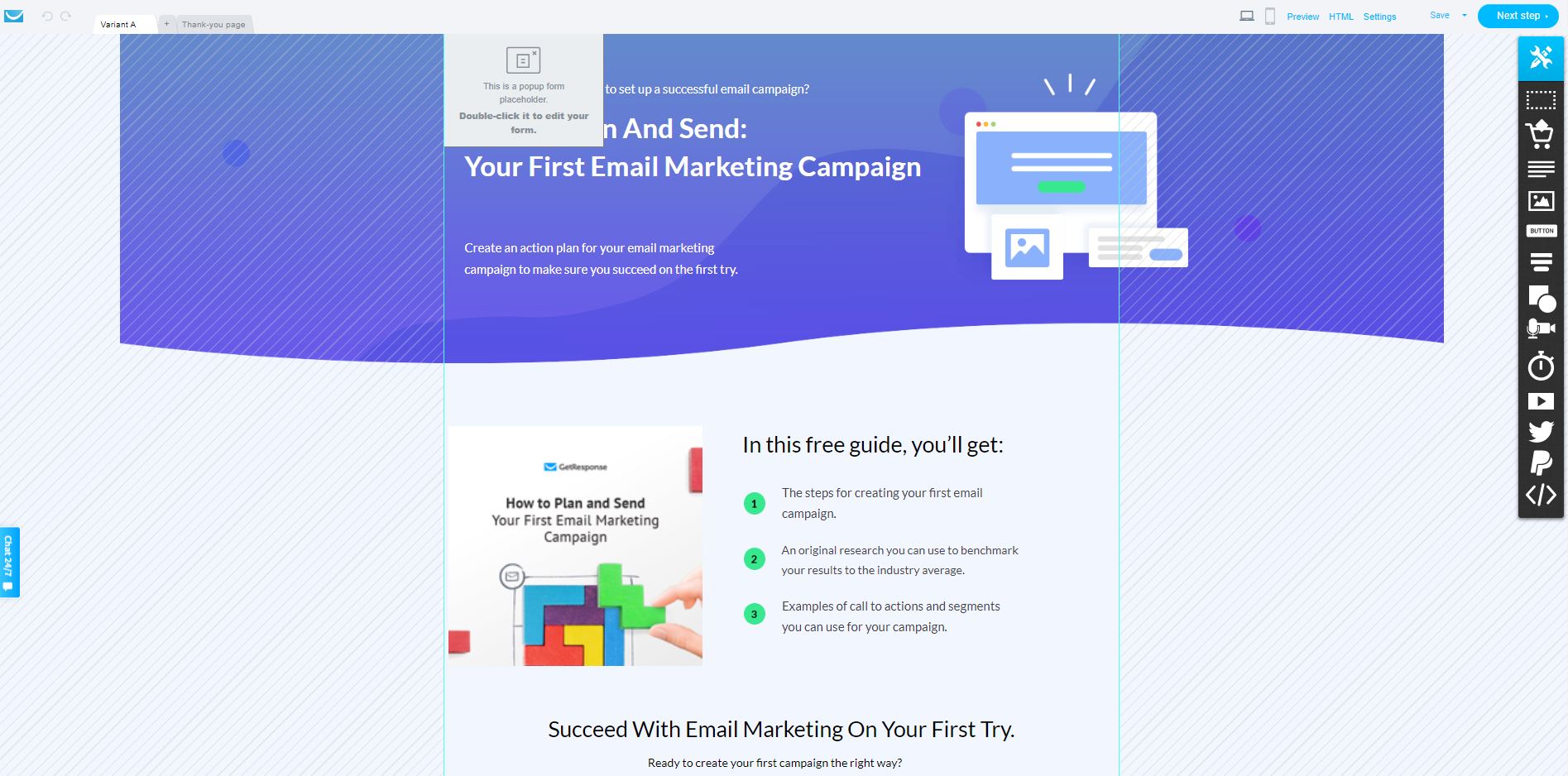
5. Click the next step button and fill out Configure signup page settings.
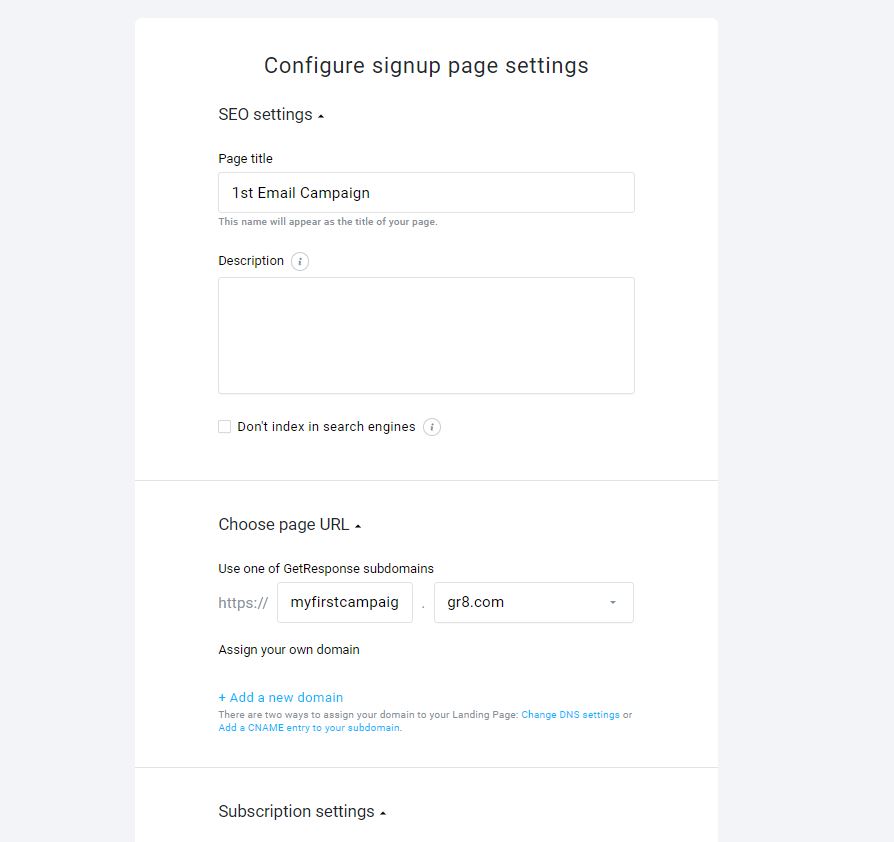
6. Publish
You can use these same steps to also create your thank you page.
4. Write a welcome sequence
We have already discussed the marketing rule of 7 but here’s how we’re going to take advantage of it.
We’re going to build trust by creating a welcome sequence.
This is a series of emails that connect to each other with the goal of providing subscribers with context about the product and you as a person.
This welcome sequence is a powerful pre-sell tool that you can use to increase affiliate sales.
Here are some things I’d recommend including in a welcome series:
- An overview of what you can expect as a subscriber
- Introduce yourself and your “why”Share why your niche has their specific problem
- Talk about the solution to that problem
- Introduce your offer (which offers a solution)
- Share how others have benefited from the affiliate product
- General benefits of the affiliate product
- A Call to Action
These are some elements you can include in your initial welcome sequence. You could divide all these subjects into separate days and create your sequence.
I’ve come across several welcome sequences and depending on how much interaction the subscribers had before joining the list often determines how big the sequence is.
I recommend adhering to the rule of 7 by doing a series consisting of 5 emails and the first point of contact is your website content, YouTube video, or squeeze page.
During this period, you’ll be sending 1 email every day.
Now I’m going to show you how you can create a welcome series in Getresponse.
How to create the autoresponders for your welcome series
Dependent on your tier you can use the autoresponders or the flow chart. Here's how to create an email series with an autoresponder
To create an autoresponder:
1. Go to Autoresponders.
2. Click Create autoresponder.
3. Give your message an internal name.
4. Choose the list linked to the autoresponder. This is the list your contacts subscribe to. If you’re planning to create more than one autoresponder in a cycle, make sure to select the same list for all of them.
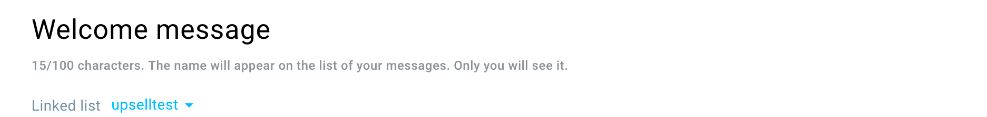
5. Assign the autoresponder to a specific day in a cycle.
For example, messages start on Day 0 (the day the contact subscribes), and Day 1 is the day after the opt-in. Whenever you create a new autoresponder message, you assign it to a specific day in the cycle, depending on when you want it to go out.
6. Select if you want to send the message at the same time signed up, with a delay of, or exactly at a specific time.
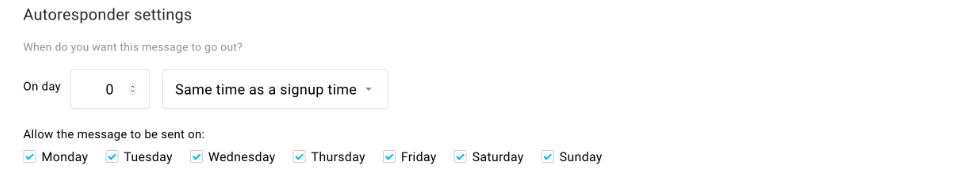
7. Choose the days of the week you’d like for the message to go out on.
8. Select the from (you can put your name here) and reply to addresses.
9. Add your message subject line.
10. Next click Design message to design how your message should look like.
12. Choose if you want to send the message as a source to Google Analytics.
13. Click Save, or Save and Publish if you want the message to go live right away.
You’re going to repeat this process with all your email and connect them to each other by putting them in the same linked list at the start of creating the autoresponder.
One of the employers of Getresponse also made a video tutorial about creating auto responders which you can see below.
6. Call to action & Seinfield emails
The final emails in your welcome sequence will be about promoting your affiliate product but that doesn’t mean it’s the end of your marketing campaign.
You’ll keep sending emails but the frequency will be lower.
It’s standard practice to send 3 types of emails:
- Transactional emails
- Content emails
- Promotional emails
Transactional email examples
These emails are sent after a transaction has taken place.
- Receipts Sign-up details
- Order confirmation
- Unsubscribing
- Double opt-ins
Content email examples
These emails are designed to build trust and maintain a relationship with your subscribers.
- Welcome emails
- Blog posts
- Lead magnets
- Value sequences
- Newsletters
- Social content
- etc.
Promotional emails examples
These emails are used to generate sales
- Promotion Upgrades
- Sales
- Affiliate offers
- Product launches
- etc
I recommend maintaining a good balance when it comes to sending out emails.
You don’t want to spam your subscriber's inboxes with promotional emails. This will only cause them to block your emails or unsubscribe you.
I’d go with 70% content emails, 25% promotional emails, and 5% transactional emails.
It doesn’t seem like a lot of promotional emails but takes into account that the content emails will most likely also link to content on your website or YouTube channel.
This content will also contain affiliate links which can lead to sales but aren’t promoted directly.
Learn more about creating emails by looking at my communication manifesto.
Email Marketing Guide: The Real Digital Success Communication Manifesto
7. Direct traffic to your list
After everything is set up you’re going direct traffic to your list.
There are multiple methods you can use to do that. In this course, we specifically go over SEO to drive Google users to your opt-in pages but there are other methods you can use.
SEO is a long-term strategy so for those that want results quickly you could use paid advertising.
Google Ads, Instagram. Linkedin, Tik Tok, and Facebook ads are all methods you can use to get traffic to your website quickly.
If you have the budget and know how to create proper ads it can be very profitable from the start.
If you’re interested in learning how to use paid advertising I’m thinking about creating a free course.
Respond to one of my emails with the line “make the course” and if I get enough ammo I’ll create an in-depth paid advertising course similar to this one.
Broadcast Emails vs. Automated emails
In most email marketing services, they distinguish 2 types of emails.
Automated emails and broadcast emails.
So you might wonder what is the difference.
Automated emails are preset and as the name says will be sent on autopilot. These are only meant for specific situations.
They work independently of how much time passes.
Think of welcome sequences, product launch sequences, upsell offer sequences, sign-up confirmations, etc.
Broadcasts are individual emails that are sent to a group of subscribers all at once. Independent from where they’re in the sales process they all get these messages.
These are meant for when you have announcements such as changes in the products you’re promoting or announcing that you have posted new content.
You’re going to be using both for your email marketing.
How to monetize your emails
How you promote your products in your emails should vary.
Simply saying buy this product in each email will deter people from opening emails. This is why I recommend approaching promotion emails from different angles.
- Send emails going over the benefits of your affiliate product
- Send emails about how it can help with your pain points
- Send emails with testimonials
- Send emails that describe your personal experience with the product
- Send emails covering stats that reaffirm the solution presented in the product
If you rotate these between your content emails you’ll notice people won’t get fatigued by the promotional emails you send.
You’ll also be sending content emails so it won’t seem pushy when you send your offer.
Opt-in pages examples
Getresponse offers a lot of opt-in page templates but I thought I’d leave you with a few extra examples I find interesting just in case you want to build a page from scratch.
The Optimizepress website has a list with opt-in pages that are very interesting to take a look at.
Blog Post: 11 Inspiring Opt-In Page Examples To Build A List Fast
On the confertflow website they also have a blog post showing 6 examples of opt-in pages and why they find them interesting.
Blog Post: 6 Opt-in Page Examples to Help You Grow Your Email List
You could also look in the Getresponse landing page library.
All the opt-in and thank you pages in their library have been tested by thousands op marketers to see if they perform well.
That’s the end of today’s lesson.
Tasks For Today: Create Your First Funnel
Task 1: Get an email marketing service
There are a lot of email marketing services to pick from but the one that’s the most affordable in the long run and offers the most services is Getresponse.
Task 2: Create or Acquire a lead magnet
Create a lead magnet, use one of Getresponse, or hire someone on Fiverr to create a lead magnet for you.
Remember that these lead magnets don’t have to be gigantic. Most lead magnets consist of 3 pdf pages with some useful information on them.
I’d recommend taking a look at the ready-made lead magnets in Getresponse to get a good idea of what they should look like.
Task 3: Write out your email sequence
Take some of the subjects I suggested you can write about and set them up so they can be sent on separate days.
If you have one of the higher tiers of Getresponse you could also use one of their templates and just fill in your information.
Task 4: Insert the email sequence in your email marketing service
Now insert your emails into Getresponse and decide on which days they should be sent. You could also use the conversion funnel option in the main menu.
This feature guides you through making your first funnel.
If anything isn’t clear feel free to reply to one of the emails I have been sending over the last few days.
In the next lesson, I’m going to cover how you can get quick financial wins while you’re increasing your authority.
See you at my next lesson.
© 2023. Real Digital Success, All rights reserved.
