In this lesson, I’ll show you how to create the first pages for your website.
The same method I’ll demonstrate here shall be used to create every page on your website.
I'll also share with you how to brainstorm content ideas so you can start creating a content schedule.
Let’s get into it!
Your 11-Day Email Schedule
- Day 1: Welcome to the 11-day Affiliate Course
- Day 2: How to pick a profitable niche
- Day 3: How to pick an affiliate product
- Day 4: Building Your Income-Generating Website
- Day 5: Building Your Income-Generating Website (Part 2)
- Day 6: Marketing Your Website: On-Page SEO
- Day 7: Creating Your First Content
- Day 8: Marketing Your Website: Off-Page SEO
- Day 9: How To Monitor Your Performance
- Day 10: Double Your Earnings With Email Marketing
- Day 11: Easy Wins While You’re Gaining Authority
Important* Make sure you have done all the previous steps
before going to the next lesson.
Resources Mentioned in This Lesson
- Privacy Policy Builder
- BuzzSumo (Content Marketing Tool)
- Answer The Public (Market Research Tool)
- Mangools (SEO research Tool)
First, go to your WordPress dashboard.
In your left menu, you’ll see the options for posts and pages.
Let’s first discuss the differences between posts and pages since they’re a bit similar.
A WordPress page is a static page that contains content.
A WordPress post is similar to a page but it has more data attached to it. Here are some examples of the type of data attached to posts and what it can do:
- Dates
A post has the date of publishing attached to it. They’re also listed chronologically in a blog roll. - Comments
Posts have a comment section below the post attached to them. - Organization
Posts can be organized by category and tags
Posts are more suited for blog content while WordPress pages are for content pages such as:
- Homepages
- Sales pages
- About Me pages
- Contact pages
- Email capture pages
- etc.
Now that we know the differences.
Let’s start with creating your initial pages.
The WordPress Block Editor
WordPress comes with a block editor which will help you with creating your content and managing all elements on your web pages.
Here’s how it works.
You can either click on the page and start writing just like you’d in normal text documents or you can click on the black square with the plus sign inside it.
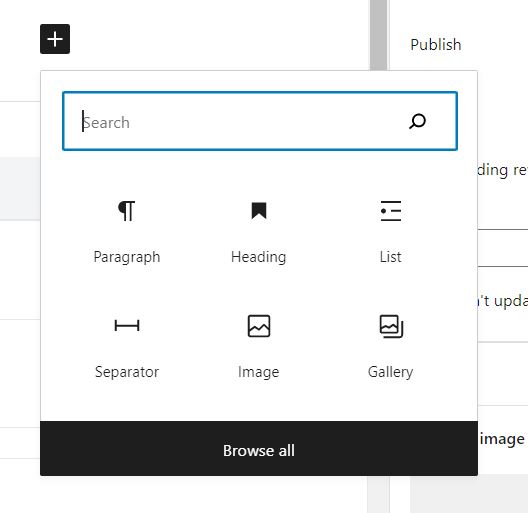
When you press on the plus sign a list with all types of elements appear that you can place.
Some examples of elements are:
- Images
- Videos
- Lists
- Headings
- and more.
I only use text but you can play around with it and create nice-looking blog posts. It’s pretty straightforward in its use.
It might take some time to learn how to add fancy elements but for the most part, it’s a simple editor that you can use.
Here's a full tutorial for those that want a detailed explanation about all the options you can use.
The About Me Page
The about me page is pretty self-explanatory.
It’s the page where you introduce yourself so people get an idea of who’s behind the website.
go to pages ⇒ Add New
You’ll now see the page editor like in the picture below.
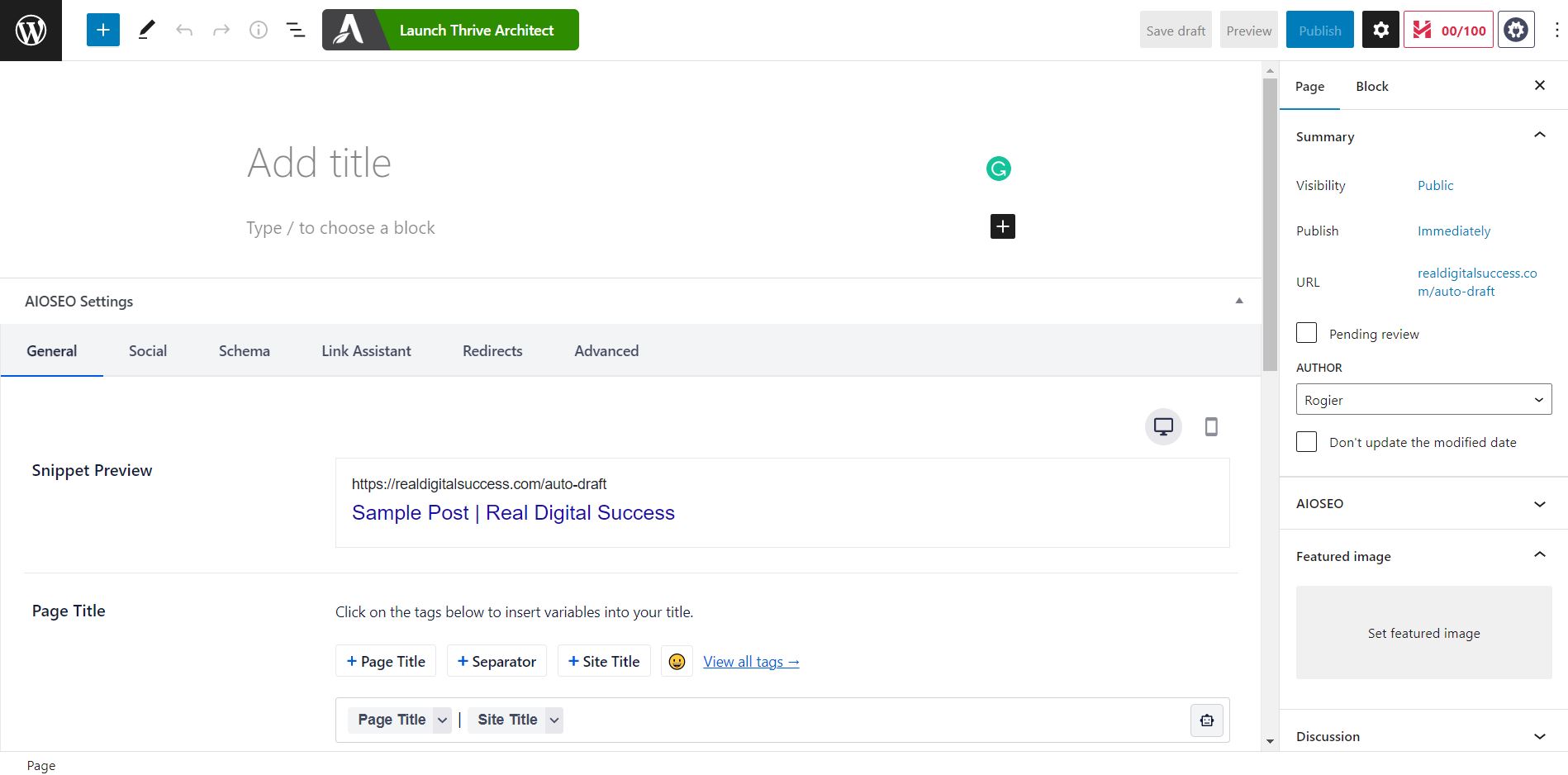
You can use the block editor to start writing your “about me” page.
Here’s a handy article you can use to start writing the about me page.
Blog Post: How to Write a Perfect 'About Me' Page (With Examples)
When starting I suggest keeping it simple and slowly start updating it the moment you start getting more experience.
Set up your home page
You’re going to have to choose what type of Homepage you want your niche website to have.
It’s not uncommon that people for people to use their blog page as the homepage so that every time they create content it appears on the homepage but you could also use a static page.
Modify the page so that only the content you want people to see appears on the homepage. By default the blog page will be your homepage but here’s how you change that.
First, create a homepage and give it a title.
After that, go back to your WPdashboard ⇒ Settings ⇒ Reading.
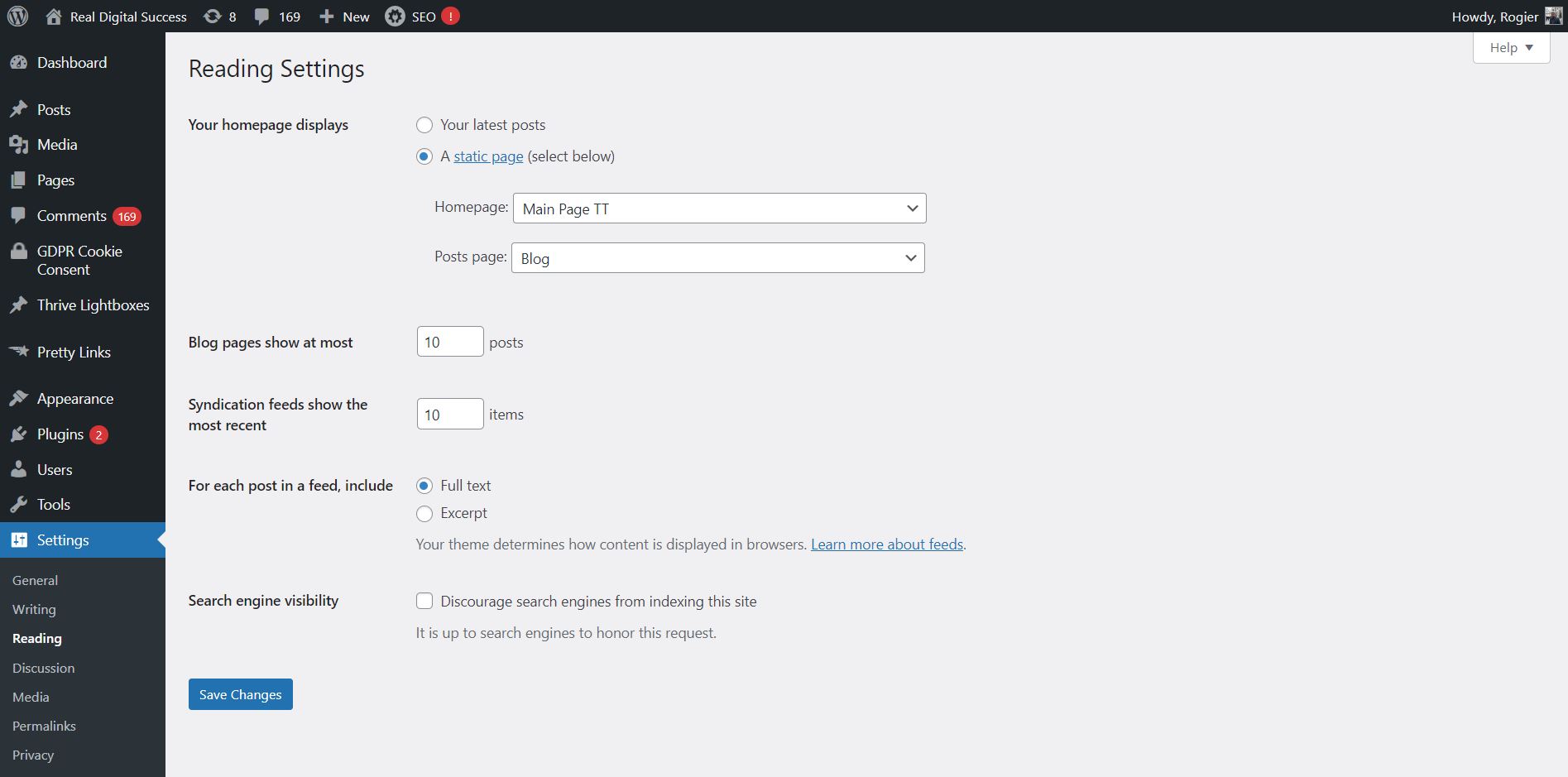
Here you can choose what will be your post page and your home page.
Here’s a handy article that can help with creating a homepage should you want one. https://www.quicksprout.com/how-to-design-a-homepage-that-converts/
Privacy Policy
A privacy policy is a statement or legal document (in privacy law) that discloses some or all of the ways a party gathers, uses, discloses, and manages a customer or client's data.
Every website is obligated to have a privacy policy. An affiliate program can even deny your request to join because of the absence of a privacy policy.
Luckily, there are templates that you can use for your website.
Here’s a website that you can use for your privacy policy.
Policy Builder: https://www.privacypolicytemplate.net/
After you create the page, you can go to Settings ⇒ Privacy
You can select the page you created and it’ll be shown as your privacy policy.
Now that we have the pages let’s look at the type of content you can create for your affiliate website.
Creating Posts Best Practices
In this segment, I’ll share the 9 best practices for creating engaging posts on your website.
Create an engaging Introduction
In sales they used to have this saying:
What’s the function of the first sentence? To get you to read the second sentence
What’s the function of the second sentence? To get you to read the third sentence
What’s the function of the third sentence? To get you to read the fourth sentence
This is how you should look at the introduction paragraph of all your posts. The introduction should give you a reason to read the rest of the content on the page.
This is why it’s important to include the main benefit they’ll get from reading it in the introduction of your post.
Also, break down everything you’re going to talk about and what they’ll be able to do after reading the post.
Example:
Ever wondered how you could make money online without a budget?
In this post, I’m going to show you exactly how you can do just that by showing you step-by-step how I created a semi-passive income stream 4 years ago.
I’ll be going over
- The method I use for making money online.
- The pros and cons
- Who benefits the most from it?
- the resources needed to start.
This post has been together in such a way that you can start immediately after reading it.
So ready to start learning how you can copy what I did?
Then let’s get into it!
This is the basic structure I use for most of my written content. You can get fancy with it but this seems to work well for me.
Headings
Most people, unfortunately, don’t read entire posts but skim through them.
You’ll start noticing this when you look at your analytics. It might normally take an average of 7 minutes to read an entire post but people's average reading time on your page is 3 minutes.
This is why you should strategically name your headings in a way that people can get the gist of what you write about on your page.
If you convey enough information through your headings people will still be likely to click on your affiliate links.
Consistent Font Type, Font Sizes, And Colors
Consistency is important when creating your content.
It prevents people from getting out of their reading flow and it looks more professional.
I’ve already talked about the headings but also use the same Font Type, Font Sizes, And Colors for all your pages for the sake of consistency.
Preferably use H2 for your headlines and H3 for your subheadlines.
You can change text into heading by selecting it and going to headings in the menu that pops-up.
Sidenote* The premium versions of Generate Press and Astra will give you full control over the sizes of your fonts and more.
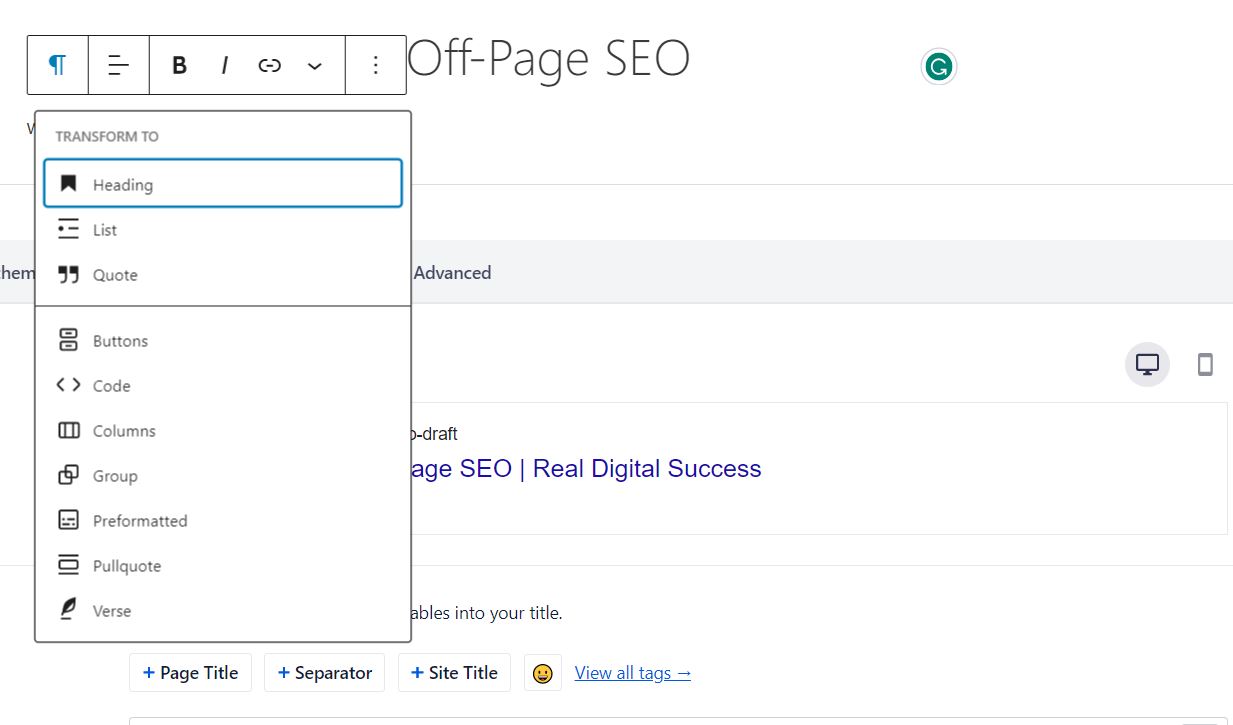
Short paragraphs
Your content should be easy to read through this is why using headings is important. It divides your text into smaller paragraphs.
This makes it look less intimidating to read text.
When a blogpost looks daunting to read people will just go to another website.
Short paragraphs will contribute a lot to making it look less intimidating. Ideally, you should strive for a maximum of 3 lines per paragraph.
Visuals
Great tools for crafting engaging content are visuals. Some examples of visuals could be images, videos, infographics, etc.
These all can help with getting people to stay on your pages longer which can help increase your affiliate clicks.
A few websites where you can get royalty-free images are:
- Pixabay.com
- Unsplash.com
- StockSnap.io
- KaboomPics.com
- Magdeleine.co
You can also start making infographics with the help of these websites:
- Canva
- Piktochart
- Venngage
Internal links
Search engines (Google, Yahoo, and Bing) goal is to provide their users with the highest quality content. This is why they often look at factors such as how long people stay on your website.
Aside from creating engaging content, a great method for getting people to stay longer on your website is by linking to other pages on your website.
We call these types of links internal links.
You can create them by selecting the text you want people to click on in your content. After that, you click on the chain button in your Gutenberg editor.
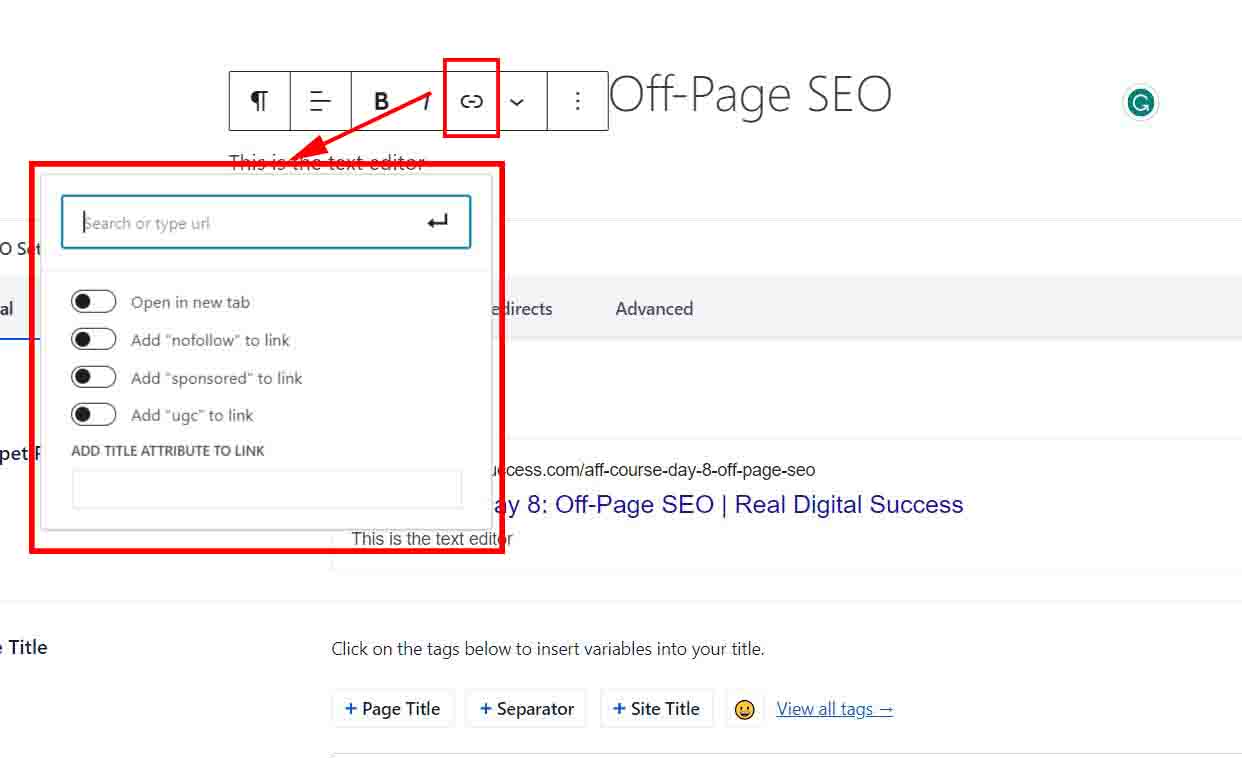
You can type in the URL of the page you want visitors to be directed to and also if you want the next page to appear in the same tab or a different tab.
External links (sources, quotes)
You can also link to pages outside of your website.
We call these external links and they’re great for increasing the credibility of your content.
You can link to other websites that have more authority and use them as a source or refer to them for more context about the specific subject.
Search engines prefer that you have a good balance of internal and external links in your content. I normally aim for 25% of the links in my content to be external links.
Readability
Is your content easy to read through? Are you using the correct grammar? These are important things to keep in mind because they contribute to your credibility as an affiliate marketer.
Luckily, there’s software that can help you with managing the readability of your content. The 2 most popular software applications used for that purpose are Hemingway Editor and Grammarly.
They both have free versions that you can use for your content.
Brainstorming content ideas
A big part of affiliate marketing with organic traffic is content creation which means you’re going to cover a lot of topics. In this segment, we’re going to talk about how you can get ideas for topics.
Google Related Searches
Whenever you search for something on Google you should try going to the bottom of the search engine result page. You’ll see an area I like to call the related search area.
This is where Google will place subjects that are related to your original research.
The selection of these topics is based on the data they get from their users which often means there’s a big chance these subjects could be popular in your niche.

Google Suggest
I talked about Google Suggest in lesson 2.
It’s the Google feature that suggests alternatives for your searches while you’re typing your keywords into Google.
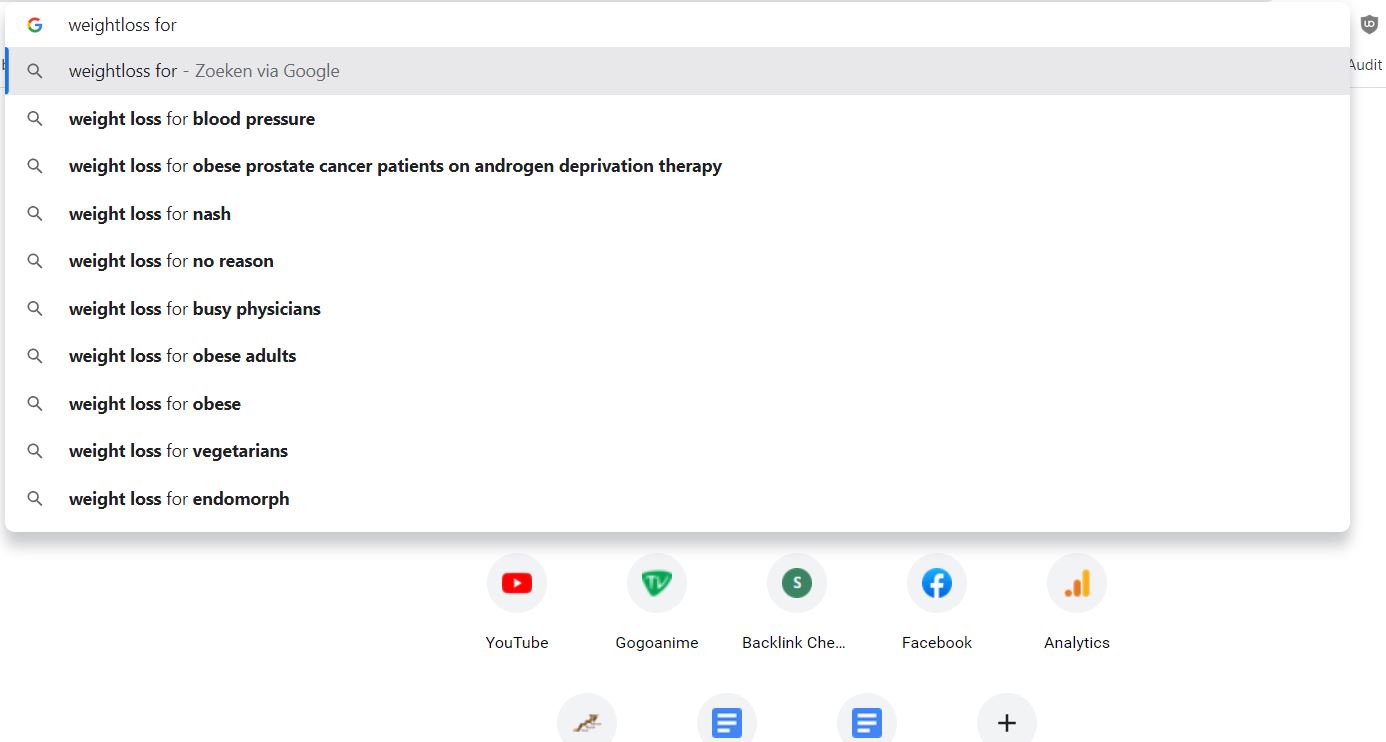
These suggestions can become future content ideas.
You could also use the alphabet soup technique to come up with all types of content ideas.
You take a keyword and type in a letter from the alphabet and see what kind of results pop up in Google Suggest.
For example, let's use the alphabet soup technique on the keyword fishing.
- Fishing rods for A
- Fishing rods for B
- Fishing rods for C
etc.
Each of these keywords will come with new suggestions that can also become content ideas that'll bring in affiliate sales.
Answer the public
In lesson 2, we’ve already mentioned Answer The Public.
It’s a website specifically designed to help you come up with content ideas related to your niche. In lesson 2 we’ve already used it to come up with keywords you can use as content ideas.
You can use that same method to turn all kinds of keywords into multiple subjects that you can cover.
YouTube
YouTube is the number 1 gathering place for all content creators which means it’s a perfect place for finding inspiration for your content.
This is probably my favorite source to get ideas from because it’s just so easy. You just type in your niche and they’ll provide you with hundreds of videos you can use.
If that isn’t enough every video has suggested videos on the side that are related to the video you’re watching.
Just go to the channel of a YouTuber that’s in the same niche, click on his video tab, and look for his most popular video.
Buzzsumo
Buzzsumo is probably one of my favorite online tools. Buzzsumo makes it possible to see what kind of content is popular right now.
You can take the subjects of the most popular content in your Niche and use them to write your content.
As a bonus, you can also see the people who shared these posts. If you write better content than the content on Buzzsumo and target it to the same people it’s almost guaranteed to be a hit.
It also comes with a 30-day free trial so you can try it out while going through this course.
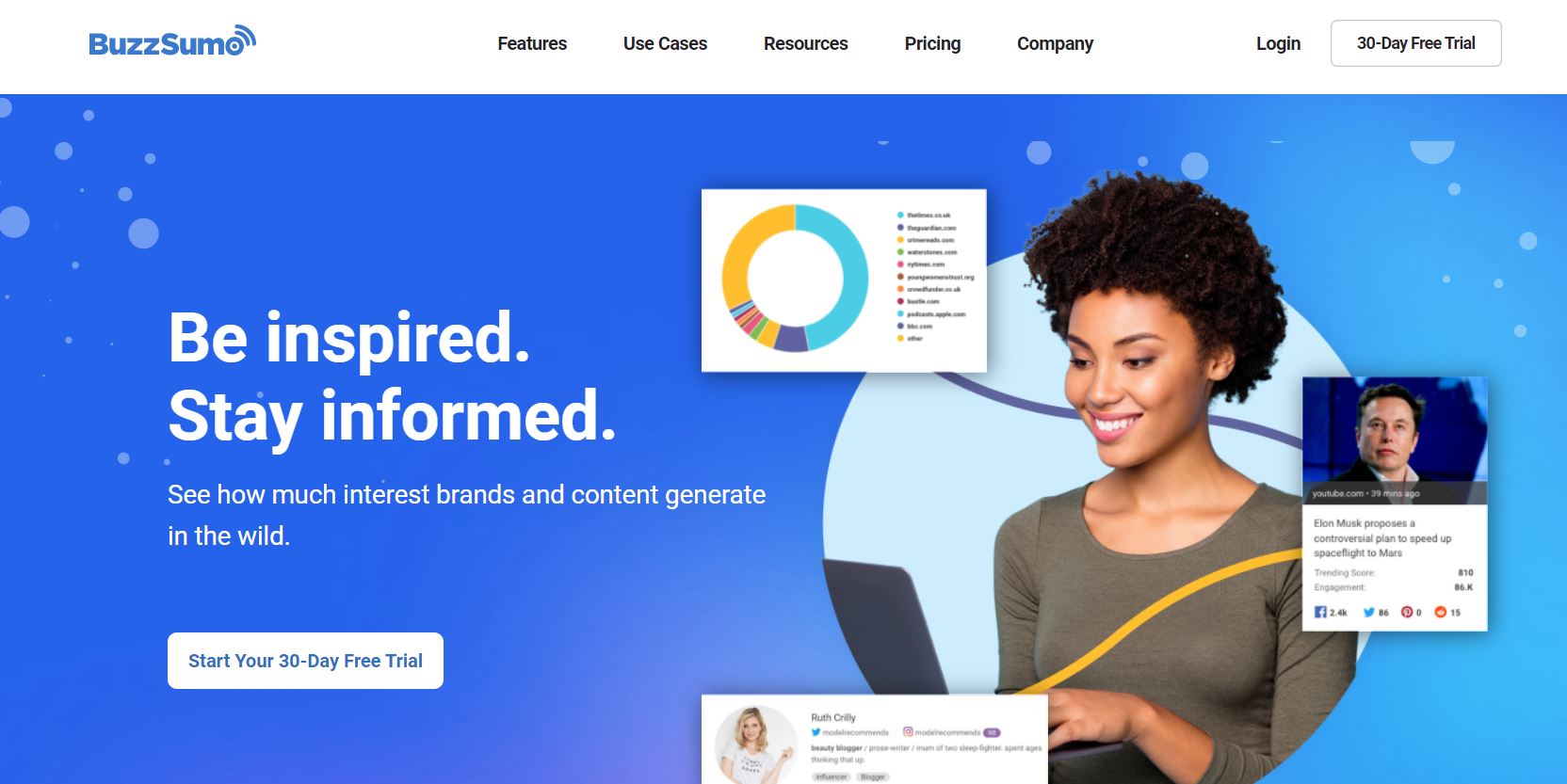
Spy on your competitors
You can use Mangools to spy on your competitors and see what their highest-performing pages are.
Type their URL into Mangool's SiteProfiler and go to top content to find their highest performing pages.
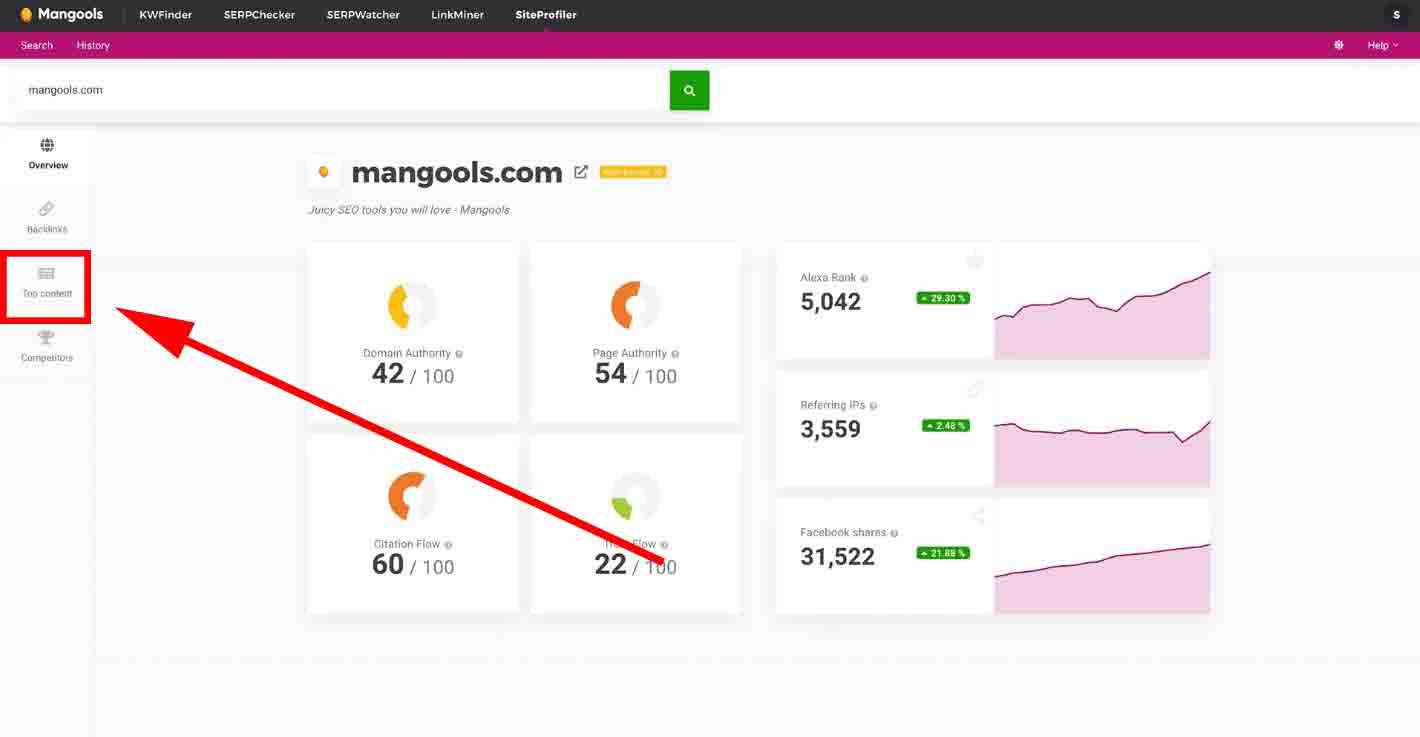
They’re likely using the same keyword strategy we use so it’s easy to find the keywords they’re targeting.
You can use this information to create content containing your unique point of view on the subject.
You could also expand on the content your competitor created and take it to the next level.
Important: How to validate content ideas
After getting some content ideas it's important to let Mangools KWfinder evaluate the ideas you found.
KWfinder will help you with phrasing them in such a way that it targets the correct search engine result pages.
You need to know their keyword difficulty and searchvolume so you can decide wether it's worth to try and rank for the content idea.
During this entire process KWfinder will be your best friend when it comes to validating and finding content ideas.
What type of content does Google like?
1. Long-form written content
According to a study done by Backlinko, the posts seem to perform the best in long-form content.
There are multiple reasons why this seems to perform the best but these are the most important reasons.
Long-form content often contains more keywords that rank in other search engine result pages.
This means people aren’t always directed to the post because of the main subject you’re covering but maybe a paragraph within the content.
You might create a post named “What is cold water fishing?” and one of the paragraphs is about the best fishing rod to start with.
People typing into Google “What is the best fishing rod to start with” might be directed to your post.
This is why as a rule of thumb we try to create posts somewhere around 1200 to 1500 words (ideally, even more words).
This might seem like a lot but in most cases, you’ll have created templates that already have 30% of the words needed.
This is especially the case with reviews about similar products.
I even have templates where almost 40% of the content is pre-written simply because the products reviewed were similar.
2. High-quality videos revolving around relevant keywords
Not only written content appears in the search engine results pages.
YouTube videos are often found by people looking for a specific subject and can be a great tool for getting affiliate sales.
When people think about a blog they only think about written content but it's simply pages compiled chronologically with data attached to them.
There are a lot of websites in which the content on their blog posts is simply a small introduction followed by a video made for YouTube and it still ranks high.
I also know a lot of people that simply focus on YouTube videos and the written content is complementary to the video.
It might explain what’s in the video or add something extra.
3. High-Quality Content
Search engines try to provide their users with the highest quality content. This is why quality is an important factor when it comes to ranking high on search engine result pages.
Ideally, you should focus on creating higher quality content than your competitors to rise in the ranks.
Find out what is missing in their content and expand on it in your content or add more practical advice for example.
You could also add more visual elements that make it easier for users to digest the content. This could be videos, infographics, tables, images, etc.
Add context and validate your writing by using quotes and research from experts in the field.
4. Fresh or Evergreen content
Search engines value relevant content.
This means it’s important to keep your content up to date. I suggest posting new content at least once a week.
A study by Orbit Media reveals that websites that post content at least once a week and ideally, multiple times a week perform better than websites that post less.
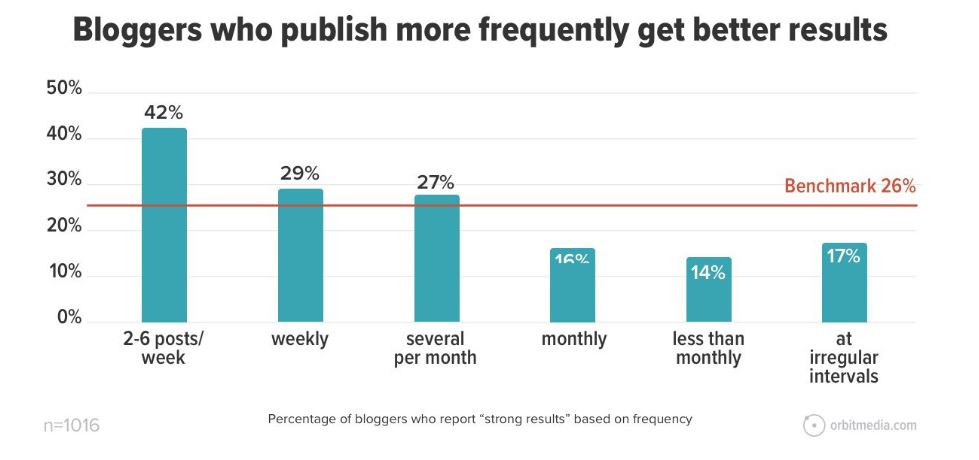
I also recommend updating your old content at least once a year or creating what is called evergreen content.
Evergreen content is content that never needs to be updated.
An example of an evergreen content subject could be “...How to ride a bike...”.
The method for learning how to ride a bike is never going to change so that could be considered evergreen content.
In every niche, you’ve evergreen subjects you just need to find them.
To keep up with creating content I’d advise creating a content calendar.
I use Google Sheets since it has calendar templates that you can use to create your content calendar.
Every few months perform research and find keywords and subjects you can cover for those months and determine when you’re going to create the content for them.
Content Strategy
How to Create a content hierarchy
Not all content on your website is created equal especially if you’re trying to earn money with affiliate marketing.
Your main goal is to get as much relevant traffic to the pages with your affiliate links as possible.
This means every other page is subservient to those pages and functions as a bridge toward those pages.
I focus on creating content for 3 phases my niche goes through.
- The Awareness phase
People that don’t know why they have a problem - The solution phase
People looking for solutions to that problem - The decision phase
People that are committed to solving their identified problem.
Here are some examples of subjects for every phase:
- The awareness phase:
Why can’t I catch fish in cold water?
Why do people fail at affiliate marketing - The solution phase:
12 ways to catch fish in cold water
10 ways to succeed with affiliate marketing - The decision phase:
The “become an expert ice water fisher course” review
Affiliate Marketing course review
All people go through these phases when interested in buying affiliate products.
It’s your job depending on the phase to guide them through the other phases and eventually refer them to the affiliate companies.
You this by internally linking the pages to eachother.
Awareness phase content links to content about the solution phase and these page link to content about the decision phase.
Ideally, every time you create some content you should also create 2 other pages about the other phases you can link to.
Speed up Content Creation with templates
I value your time so this is why I want to leave you with a tip that saved me a lot of time while creating my affiliate business.
Create templates
Templates save a lot of time because you don’t need to think of how to structure your content every time you create a new post.
This isn’t only valuable for your written content but also for your video marketing.
Most of my websites contain a few content types that I have created templates for.
- List content
- Review content
- Comparisons
Here’s how I structure each of them:
List content
When it comes to “list content” I always use the what, why, and how to structure.
Here’s an example from one of my blog posts so you can see how it is structured.
I start with the standard introduction I shared earlier in this lesson. After that, I will create my heading and number them.
Under every heading I will talk about what it is, why I think it has value, and how you can use it.
At the end of the post, I'll add a conclusion to bring it all together.
Here’s the full post so you can look at it.
Blog Post: 7 Awesome Ways To Get Paid For Coloring
Review content
Product review content is structured differently than listing content because it is more focused on giving people a more in-depth explanation of why a product is valuable.
Here’s how I structure my product reviews:
Product OverviewName:
Website:
Founder: Product Type: Price:A summary of the product
Who benefits from the product
Pros and Cons
Features
My personal Take
Conclusion
Call to Action Alternatives
Here’s an example of a product review.
Blog Post: Flodesk Review: Is This Email Marketing Service Worth Your Time?
Product Comparisons
These are the same as product reviews in structure but I write it out for both products and in the conclusion I decide which product I’d recommend.
Here’s an example of a product comparison.
Blog Post: Flodesk vs Aweber review 2023: Which Should You Pick?
Tasks for today: Creating your initial content
Task 1: Create your first pages
Go to pages ⇒ Add New
And create your “About Me” page
Also, create your Privacy Policy using the information in this lesson.
Task 2: Brainstorm content ideas
Come up with 12 content ideas you can turn into posts for your website.
Make sure the keyword difficulty for these subjects is under 29 so you’ll have a good chance of ranking for them.
These could be reviews, informational posts, comparisons, etc.
Also, put them in a sheet and decide on which dates you’re going to create these posts.
That’s all for today.
I hope you enjoyed the lesson.
Tomorrow we’re going to focus on how you can speed up the process of getting ranked.
See you tomorrow!
© 2023. Real Digital Success, All rights reserved.
