SEO For Interior Designers & Architects
The Ultimate Guide
This is the ultimate SEO guide for Interior designers & Architects.
If you're trying to get more leads in your local area this is the ultimate "Do it Yourself" guide.
I'll discuss everything from making your website search engine friendly to getting credibility
in the "eyes" of search engines so you can rank high in their search engine results pages
and show up on Google Maps.

Who am I?
My name is Rogier Giersthove and in 2018 I created my first search engine optimized niche website. In a weird way, I feel like I'm coming full circle by creating this guide.
In 2010, I started studying Architecture at the Technical University Delft in the Netherlands. After studying there I decided to pursue entrepreneurship and eventually got into marketing.
This is my way of giving back to the profession that shaped me in a lot of ways and I hope it'll assist you in your journey as an architect or interior designer.
Now let's get into it!
What is SEO and Why do you need SEO as
an Architect or Interior Designer?
SEO stands for search engine optimization and is the act of making your website understandable for search engines (Google, Yahoo, and Bing) so that it gets indexed under the correct search results.
Why do you need SEO as an architect or interior designer
The emergence of social media has made marketing on search engines less "sexy" but for architects and interior design firms, it can be a huge asset to be found on Google.
When people and organsations are specifically looking for their services they don't randomly scroll on social media. They type what they're looking for into Google and click on one of the websites that pops up in the result pages of search engines.
Google processes roughly 5.6 billion searches per day. If you can direct even a fraction of the group looking for your services to your website you could have life-changing results.
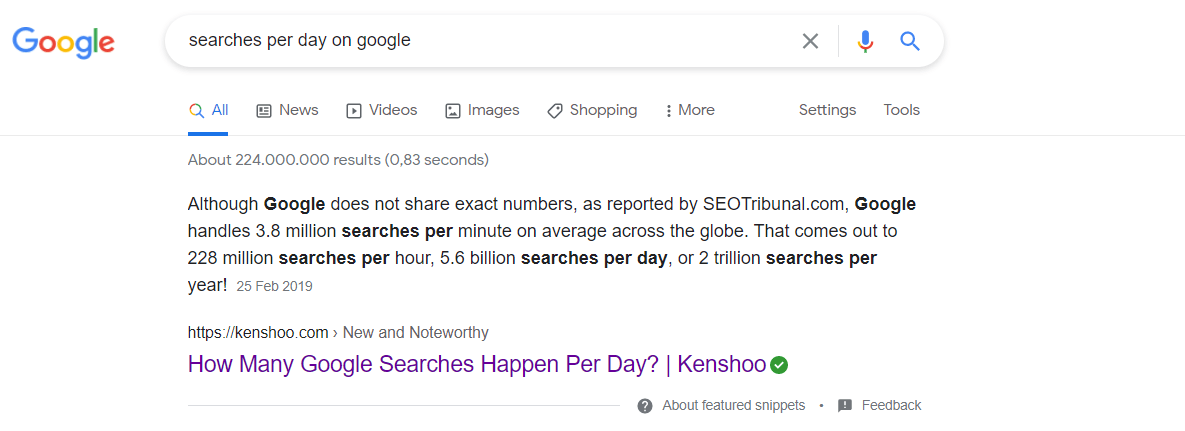
According to statistics from advanced web ranking, the majority of users only look at the first page
of search results, and most go to the first 5 results.
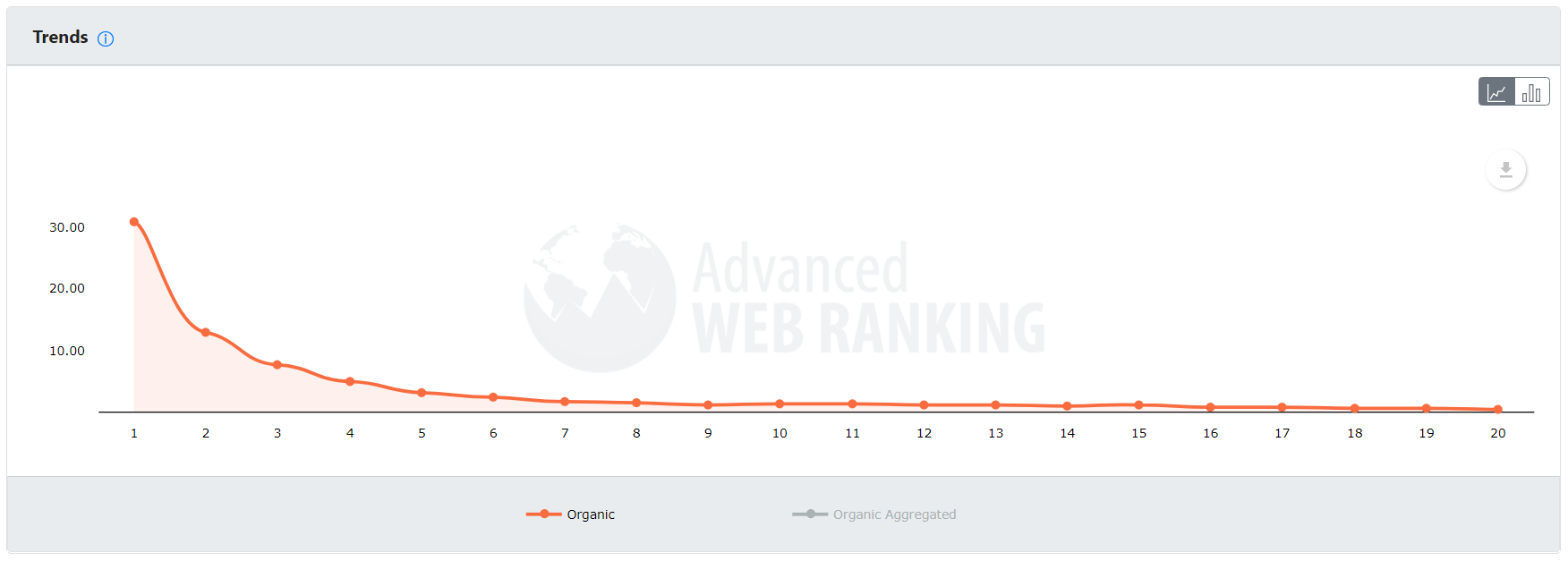
This means making Google understand why you should rank in these spots is important
when it comes to getting visits to your website.
How do search engines find your content and index it
under the correct search results?
Doing the SEO for your website isn't that complicated but you do need to have a general grasp of how search engines work. Starting with how search engines find your content.
Search engines such as Google, Yahoo, and Bing send out what we call "crawlers" or search engine "bots" all over the internet.
These bots will take a look at the content of every URL they find and report what they find back to the search engines and store that information in their database. The process of storing this information we call indexing.
They also use the links on these pages they find to go to other pages and do the same. This is why it's important to link to other pages on your website. It makes the process of finding your content easier.
SEO Tools needed for SEO
To be able to SEO in an effective way you're going to have to use some tools so you can monitor the performance of your website and spot possible problems that can appear. I have a full list of everything you need right here.
1.Google Analytics
Google Analytics is free software provided by Google that can help you with monitoring the traffic that is on your website. It gives insight into:
Here you can find out how to install Google analytics properly.
https://support.google.com/analytics/answer/1008015
2. Google Search Console
GSC is also free software provided by Google to monitor the performance of your website. In contrary to Google Analytics, Search Console only focuses on your performance on Google. Search Console gives insight into:
- How much organic traffic your website gets
- Performance of each page you have created
- Your rankings on Google for keywords you're targeting
- Causes for underperforming pages
- and much more.
Here you can find out how to install Google Search Console properly.
https://developers.google.com/search/docs/beginner/get-started
Recommended Reading:
SEO in Practice
There are two types of SEO that you're going to focus on:
- On page SEO
Optimizing your website so it's understandable for search engines such as Google, Yaho, Bing, etc. - Off page SEO
Actions done outside of your website that helps with ranking your website on search engines.
Let's take a look at how to do that.
The Big 3 of SEO
Nobody knows the exact factors that go into ranking a website. Some suspect there might be up to 200 ranking factors but through the years we have come to the conclusion that websites that rank high often possess these three characteristics.
1. An Excellent User experience (on-page SEO)
It makes sense that search engines prioritize the user's experience because they want people to keep using their services. This is why it's important that websites:
- have a short loading time
- Are easy to navigate through
- Create content that's easy to digest
2.Credibility (off-page SEO)
I’m so fast I hit the light switch in my room and jump into bed before my room goes dark.
We can say things like this and nobody can stop us. Search engines know this so that's why they value proof of your statements. Proof creates credibility which makes search engines more "comfortable" to push your content to the forefront.
This is why SEO's provide websites with proof such as:
- Online Reviews
- Testimonials
- Social signals
- Backlinks
3. Are Understandable (on-page SEO)
Is the website and your content set-up in a way that search engines can understand what your website is about so they can rank it properly on their search engine results pages?
What keywords should you target?
SEO is a very powerful tool for getting traffic to your website but it won't get you anywhere without clearly defining your goals. Here are questions you need to ask yourself a few questions:
1.What type of business do you have?
2.What type of service do you provide?
3.Who are you targeting?
4.What area are you targeting?
The answer to these questions is going to be the keywords you're going to target.
Sidenote: Keywords are the words users type into search engines to find the content they're looking for.
Examples of keywords that can come out of these questions:
Architect firm in [your location]
Top Architect firms in [your location]
Interior design studio in [your location]
Architect firms near me
Residential Architecture firms near me
Unlike with niche blogs since you're ranking locally you aren't competing with hundreds of people all over the world for attention. You're just competing with a limited number of other firms and studios in your local area.
This is why advanced keyword research isn't as essential as with websites that want traffic worldwide.
Setting up the website
You might already have a website up and running but that doesn't mean that website is search engine friendly. This is why I advise reading the following steps for setting up your website just in case you missed something essential. Here are the steps for setting up your website.
1. Acquire Hosting and a domain name
Hosting
A web host is a business that provides people with space on the internet where they can store their content. The content, pictures, video, and pages will all be stored in that space. The quality and the location of the web host are essential to the performance of your website.
Ideally, you want your host to be located near the group you want to target. On the website of the web host, you can find the location of the host. Don't go too far when it comes to looking for the perfect host.
It doesn't have to be in the exact street that most of the people you're targeting as long as it isn't on the other side of the world.
The domain name
The domain name is the address that is used by people to reach the space on the web where your content is stored. People type the domain name in the search bar of your web browser and will be directed to your website.
Examples of domain names are:
Realdigitalsuccess.com
Realdigitalsuccess.org
Realdigitalsuccess.nl
Providers for people that target the US
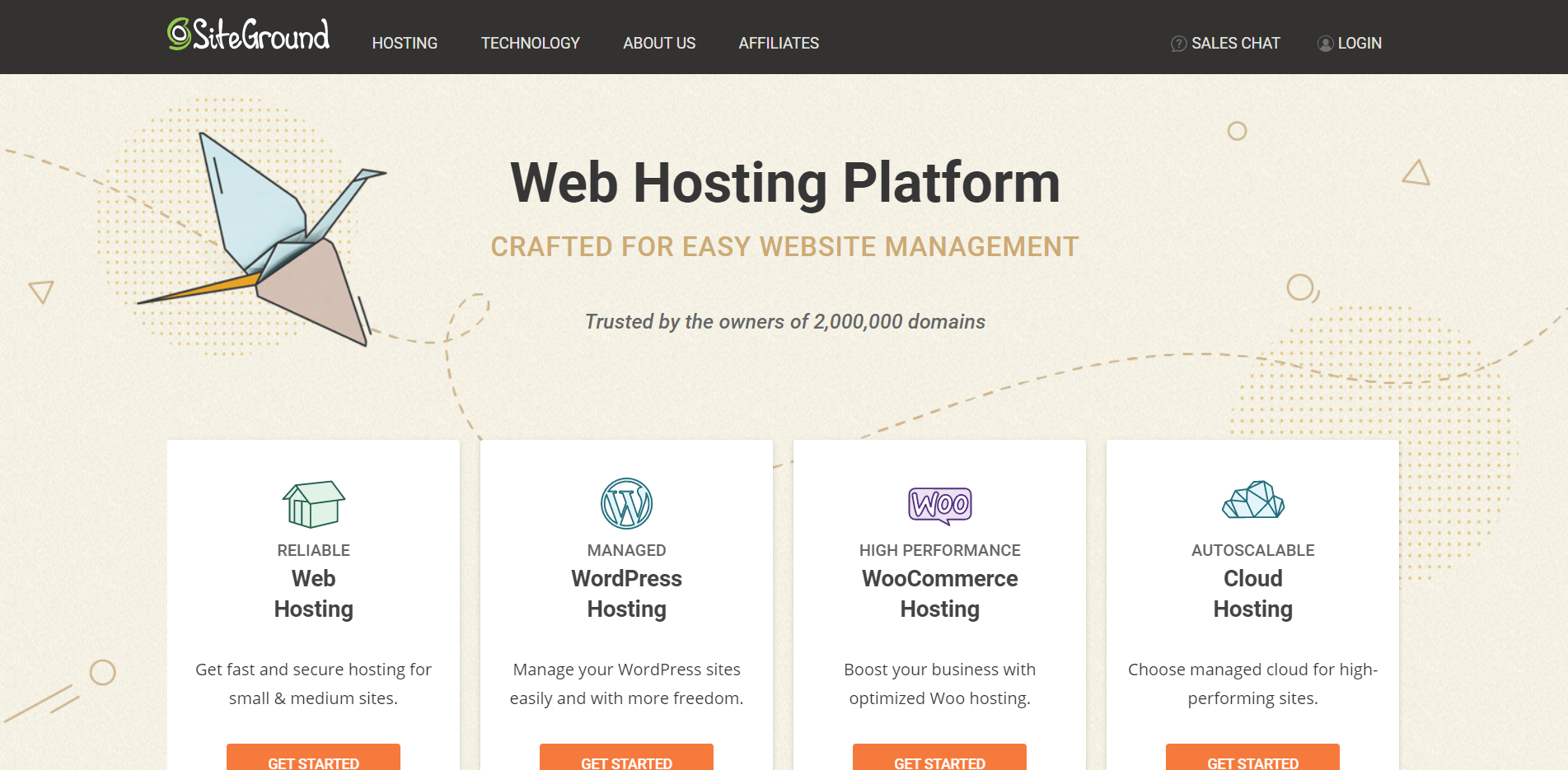
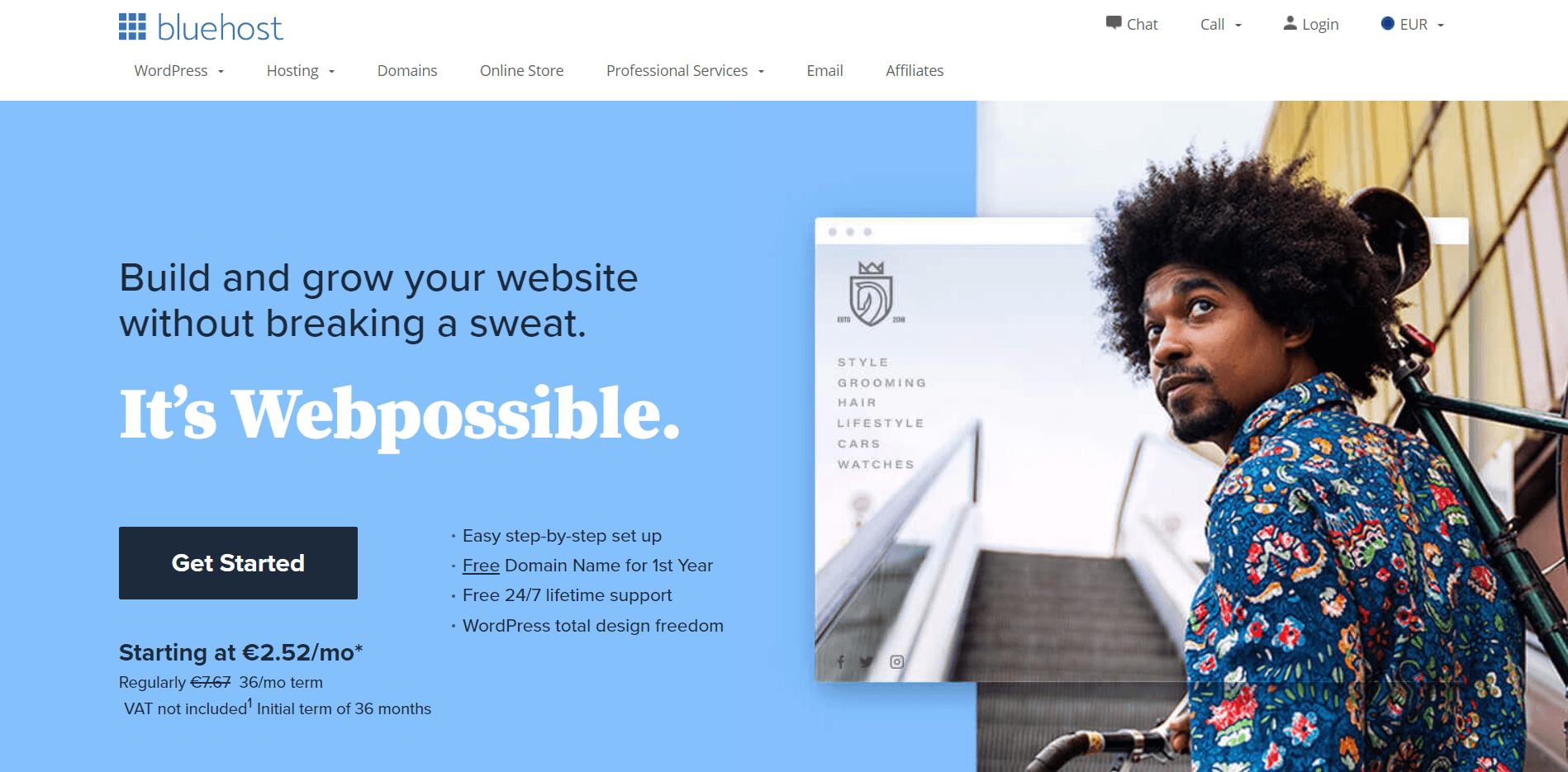
2. Content Management System or a website builder
Just having a web host and a domain name isn't magically going to make a website appear. You're going to have to build it. Luckily, nowadays you don't need to be a coder to build a decent website.
You can create websites with the help of content management systems and website builders.
Examples of these are:
- WordPress.org
- Squarespace
- Drupal
- Wix
- Etc.
Online Reviews about every one of these website builders or content management systems are on the way but until then I'll give you some advice. Go with WordPress.org it's the most popular choice for a reason.
It's has a library full of plugins, it won't get in the way of your SEO, and is often cheaper in the long run.
Sidenote: WordPress.org and WordPress.com are not the same. The .com version is very limited, luckily your hosting provider will autmatically set you up with WordPress.org.
3. Pick a theme
We have made a lot of advancements when it comes to creating a website. There's no need to learn code to design your own website. You can just get a theme template and the entire skeleton of the website is up within minutes.
There are two themes that I personally have experienced that I'd recommend:
These are simple themes but are very versatile especially if you're planning to put your portfolio on your website. They also are fast by default which is good for your SEO.
4. Create your pages
It's time to create your webpages.
In your WordPress dashboard go to Pages > Add New Page
- Home page
- Contact page
- Service Page
- Portfolio page (which will probably be a blog roll)
- About page
5. Plugins
WordPress offers thousands of free plugins you can use to add more features. For SEO purposes there are a few plugins that you'll need to download and activate to have a smooth running website.
You can find these plugins in your WordPress dashboard > Plugins > Add New. You can type the name of the plugin in the search bar and it'll appear. After that, just install and activate it.
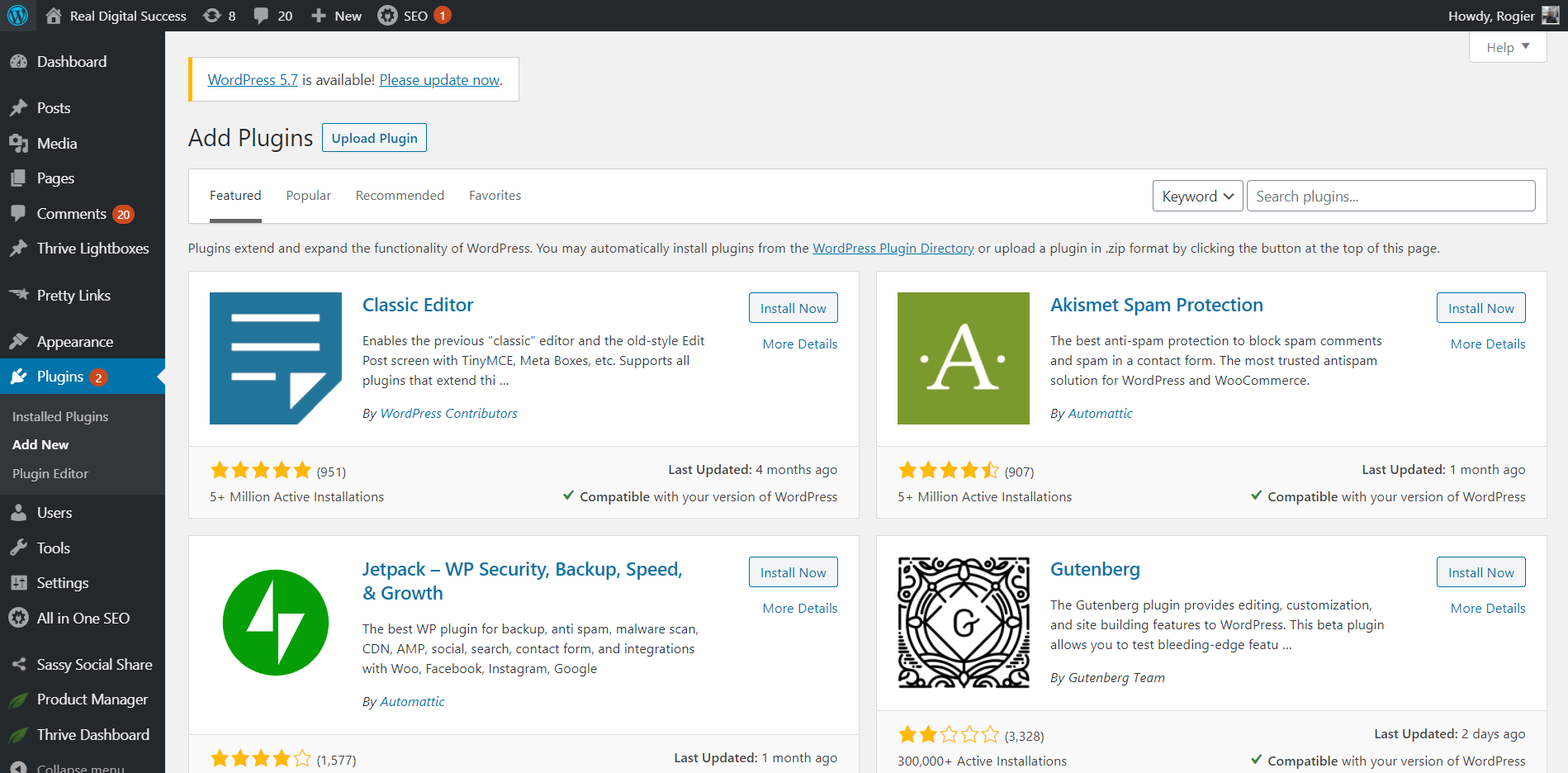
Necessary Plugins
- 1. SEO plugin ( Yoast or AIO SEO)
You need an SEO plugin. This plugin will help with making changes to your website so that it's SEO-friendly without needing to code. I'll elaborate on how to use these plugins later in this guide. - 2.Contact form 7
The contact form 7 plugin makes it possible to add a simple contact form on your website that people can use to come in contact with you. - 3.Image Optimizer
Image optimizer plugins compress pictures that slow the loading time of your website so you don't lose speed. I use Kraken.io but there are also free plugins such as Ewww optimizer that you can use. - 4.Security Plugin
Security plugins prevent people from hacking your website and filters out spam in the comments which can become a lot if you don't have the appropriate plugins to deal with it.
6. Navigation
The navigation of your website is important when it comes to SEO. Everything should be easy to find not only for your visitors but also for search engine bots that crawl over the web to find new content to index in their search results.
All your pages should be connected by one menu so that the bots can easily go from one page to another without missing pages because they aren't linked to other pages on your website.
7. Get an SSL certificate
SSL stands for Secure Socket Layer and makes it possible to encrypt data transfer from your website to others. In layman's terms, it prevents people like hackers to look at your data and use it to make a copy of your website.
It also will help with gaining trust from your website visitors because websites that don't have this certificate can be marked as unsafe by your web browser. People that want to go to your website will get a warning like this:
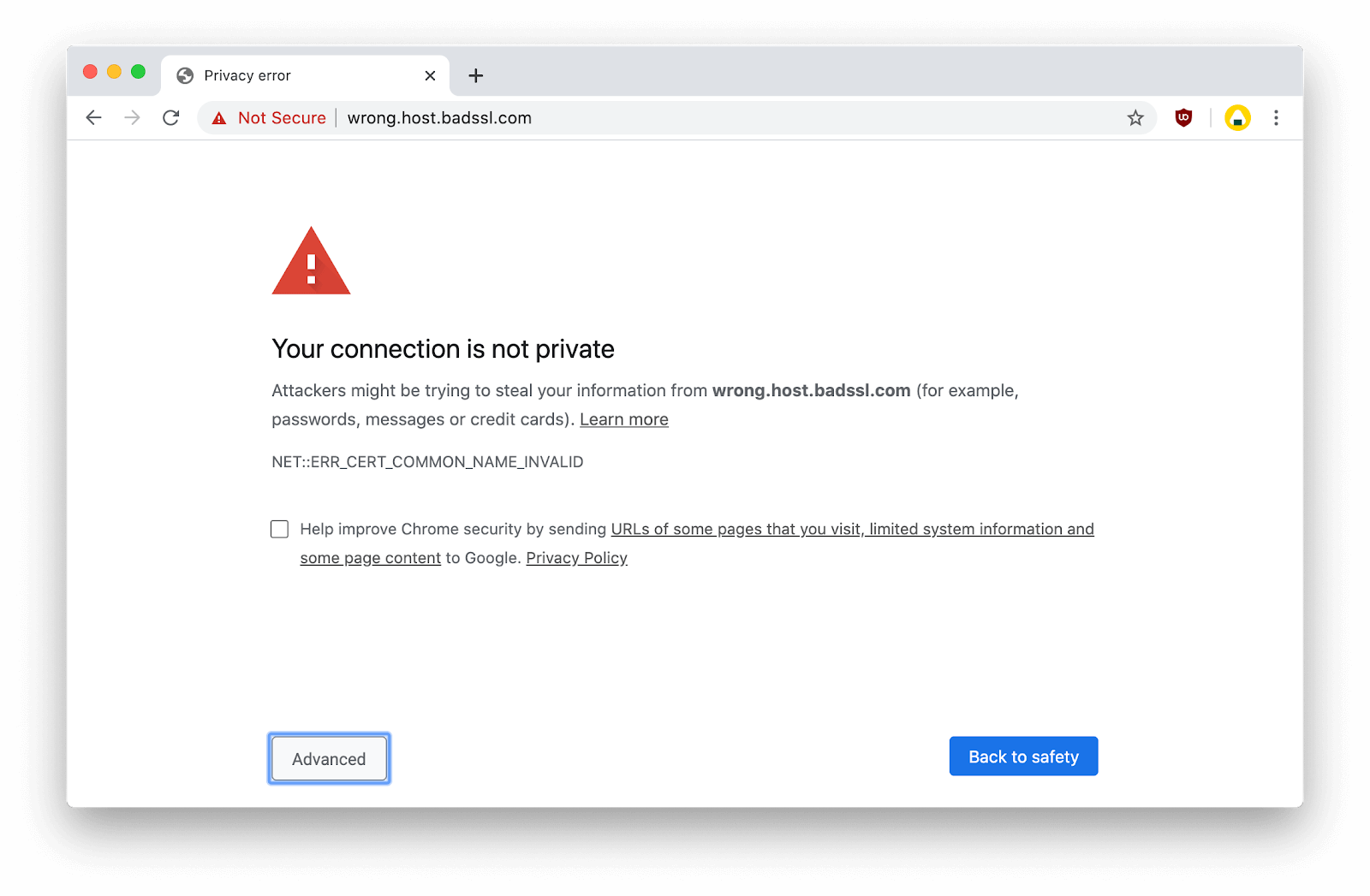
This can scare people from visiting your website.
Most hosting providers will provide you with an SSL certificate. You either buy it or you'll get one for free when your purchase hosting.
The moment you have an SSL certificate, your URL's will go from HTTP:// to Https:// and a lock symbol will appear next to your url's like the website you're on right now.
8. Creating a Logo/favicon
Search engines like to rank big brands so you need to look like a big brand. This means you're going to have to create a logo. Since the only people that are going to read this guide are people with a design background I'll leave the logo design up to you.
After you have created your logo, you can use it as a favicon. A favicon is an image that appears in the URL bar left from your URL. It's a branding signal that shows that you're serious about creating a well-functioning website.
Making the website SEO ready
Optimizing the URL-Structure of your pages
URL stands for Universal Resource Locator but to most is known as a web address. They are used to find specific pages on your website.
An example of a URL is https://realdigitalsuccess.com/is-blogging-relevant.
It's a handy system for reaching all your pages the problem is that WordPress tries to make these themselves and the end-result when doing that most of the time isn't considered search engine friendly.
More often than not they'll come up with URLs like these:
https://realdigitalsuccess.com/this-is-not-a-url-that-is-good-for-the-seo-of-your-website/
The part between the /....../ is called the slug of the URL.
Here are a few rules for the structure of the slug:
- The slug needs to make sense
Ideally, readers should know what the page is about by looking at the slug - add the keyword you're targeting to the slug
Keywords will help search engines with finding out what the page is about. - Make sure the slug is as short as possible
Delete words out of the slug that isn't necessary such as in, by, for, etc. - Limit the use of symbols
You can use numbers and letters but avoid symbols such as question marks and others.
In "edit page" mode you can find the slug on the right of the page under the tab "permalink". After clicking on it you can edit the slug to make it search engine friendly.
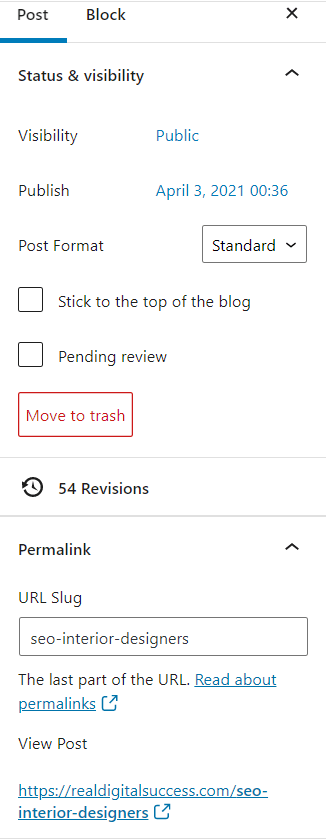
Optimizing images on your pages
Images are going to be a big part of showcasing skills and services. These images can have a huge on not only on your business but also on the performance of your website.
Explaining the images
The purpose of these images needs to be explained to search engines. This starts even before uploading the pictures on your website. Search engines are going to look at the file names of your images.
This why before uploading the images I'd advise you to name them after keywords that explain what the image is about.
Alt-text
The second step in communicating what your images are about is using alternative text. This will help search engines with accurately indexing your picture. Unlike the title, you can add entire sentences explaining what the image is about.
This way if the picture isn't working search engines can still see what it's about by looking at the alt-tags. The moment you upload an image the screen below will pop up. On the right, you can see where you can fill in the Alt-Text.
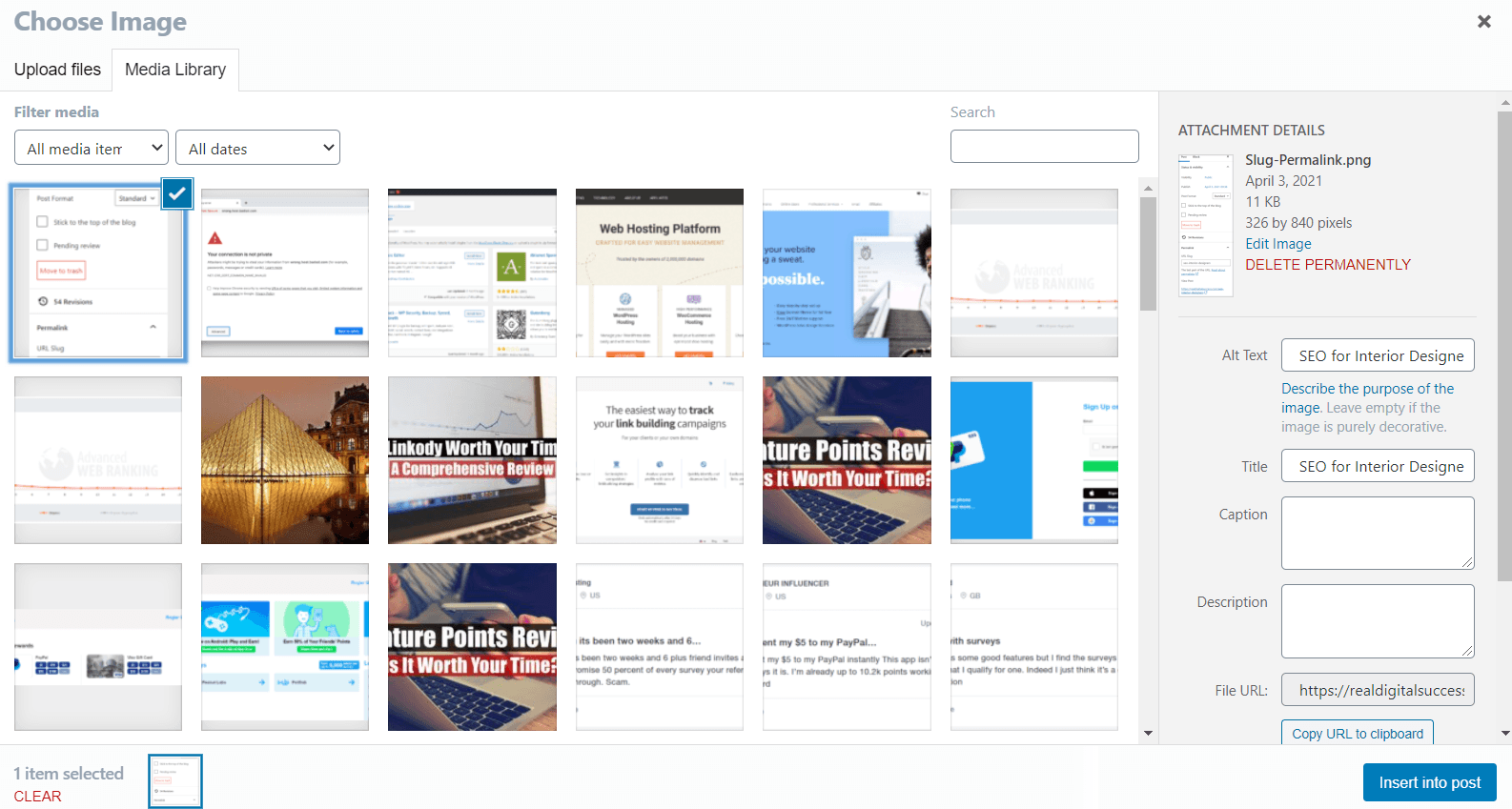
The size of your image
The size of your image files is important when it comes to the performance of your website. The bigger the file, the longer it's going to take to load which can cause visitors to leave your website and look for another architect firm or designer studio.
The loading speed impacts the user experience of your website which is something search engines care a lot about. This is why you need to compress them. When you compress an image often the quality of the image will decline but there are some compressors out there that minimize the drop quality as much as possible.
You have multiple free image compressing plug-ins in the WordPress directory that you can just activate and they'll automatically compress your images the moment you upload them.
In the tools section of this guide, I'll give you a list of tools that you can use for compressing your images.
Optimizing the text on your website
Images are a part of your website but the text is also needed for example to give context about the process that went into the projects that are in your portfolio, explaining the service you provide, etc.
The user experience is key here which means it should be easy to read for the group your website is trying to target.
Most people aren't scientists s it'd be counter-productive to write the same way you'd write an article for a scientific journal. Ideally, you should divide your text into small paragraphs with a max of 4 sentences.
Scientific articles can be a pain in the "you know what" to read if you aren't used to it. Don't give potential prospects another reason to leave your website.
Adding Meta Descriptions to your pages
The meta description is a piece of text that shows up on the search engine results pages that explains what the page is about. This is what a meta description looks like:
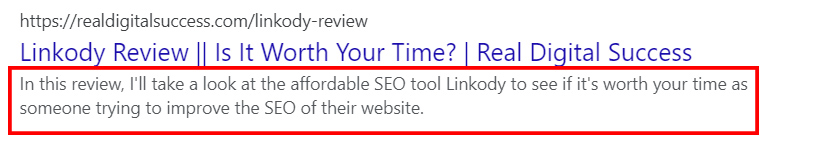
It helps with making the page understandable for Google so it can index your page correctly but it also helps with getting more people to click on your link if you know how to create attractive descriptions.
In the past, we had to create these by coding but now we have SEO plugins that make it easy. I personally use the AIO SEO plugin. It stands for All-In-One SEO.
After you have activated it and you go to pages in your WordPress dashboard on the bottom of the page you'll find new settings the moment you activate the AIO SEO plugin.
In the Meta description area, you can type whatever you want to appear and it'll show you above how it'll look in the search engine results pages.
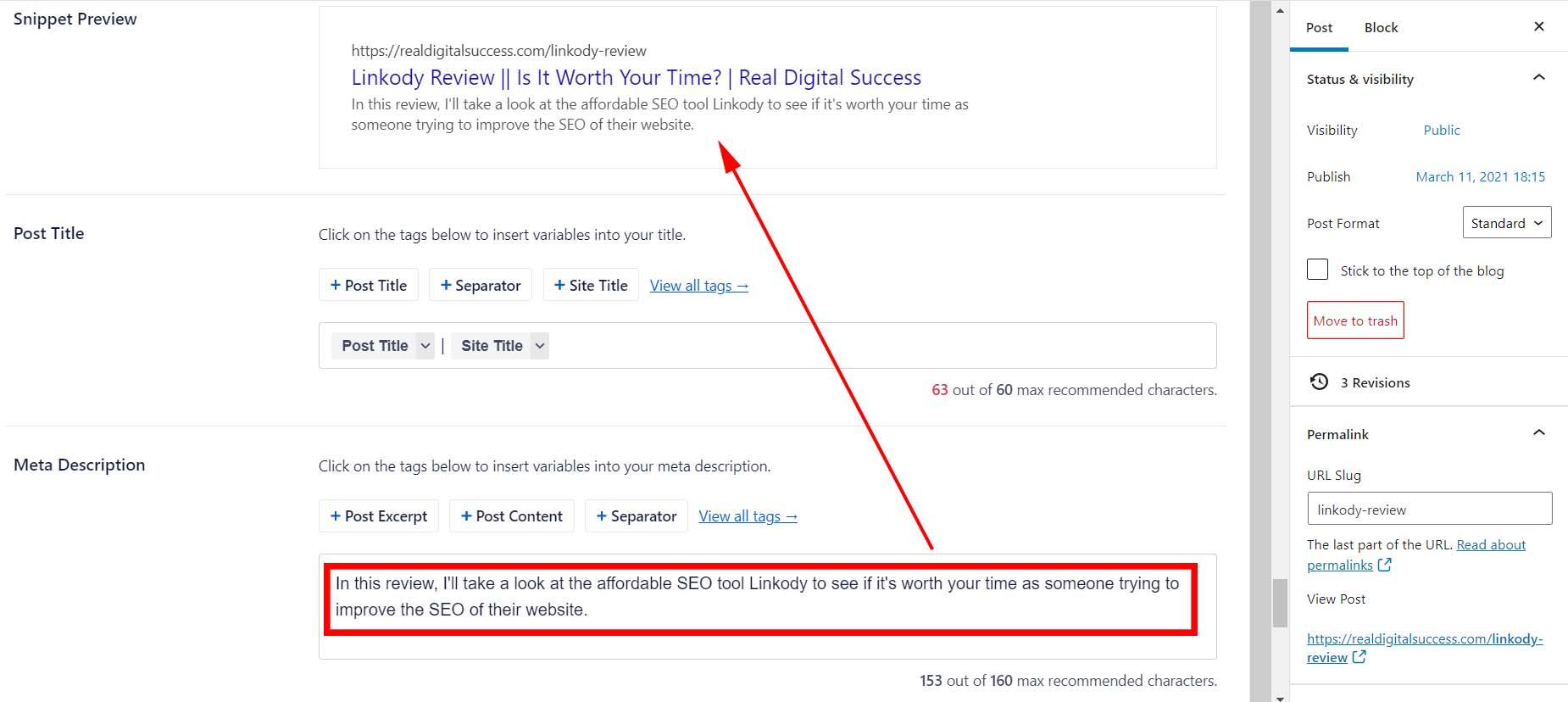
I will always try to put the keyword I'm targeting in the meta description but do it in a way that it makes sense(no keyword spamming) for the people that are ultimately going to read the meta description.
J-SON-LD
JSON-LD stands for JavaScript Object Notation for Linked Data. It's a piece of code that structures the most important information you want search engines to know in a way that's easy for search engines to understand.
It can involve information such as what kind of business you have, where it's located, etc.
That piece of code needs to be inserted into your website. This sounds complicated but it can be done easily by following these steps.
1. Visit a website with a JSON-LD generator
You can find a lot of them on Google. A great generator is the one from technicalseo.com but there are a lot of others so I'll leave the picking of the generator to you.
2. Choosing the content type
The generator is first going to ask you what type of content it needs to make code for. Depending on the type of content the code is going to vary a little.
The technical SEO generator has these types:
- How to's
- Articles
- Job postings
- Events
- Recipes
- Video's
- Local business
and a few other types.
3. Inserting information
After choosing the content type, it'll as a few questions about the content that you should answer in the way you want search engines to understand it. After that, the code is generated and can be added to your website.
4. Insert the code into your website
Download the free plugin "Markup (JSON-LD) structured in schema.org" and activate it. You can insert it with this plugin without needing to read code or anything.
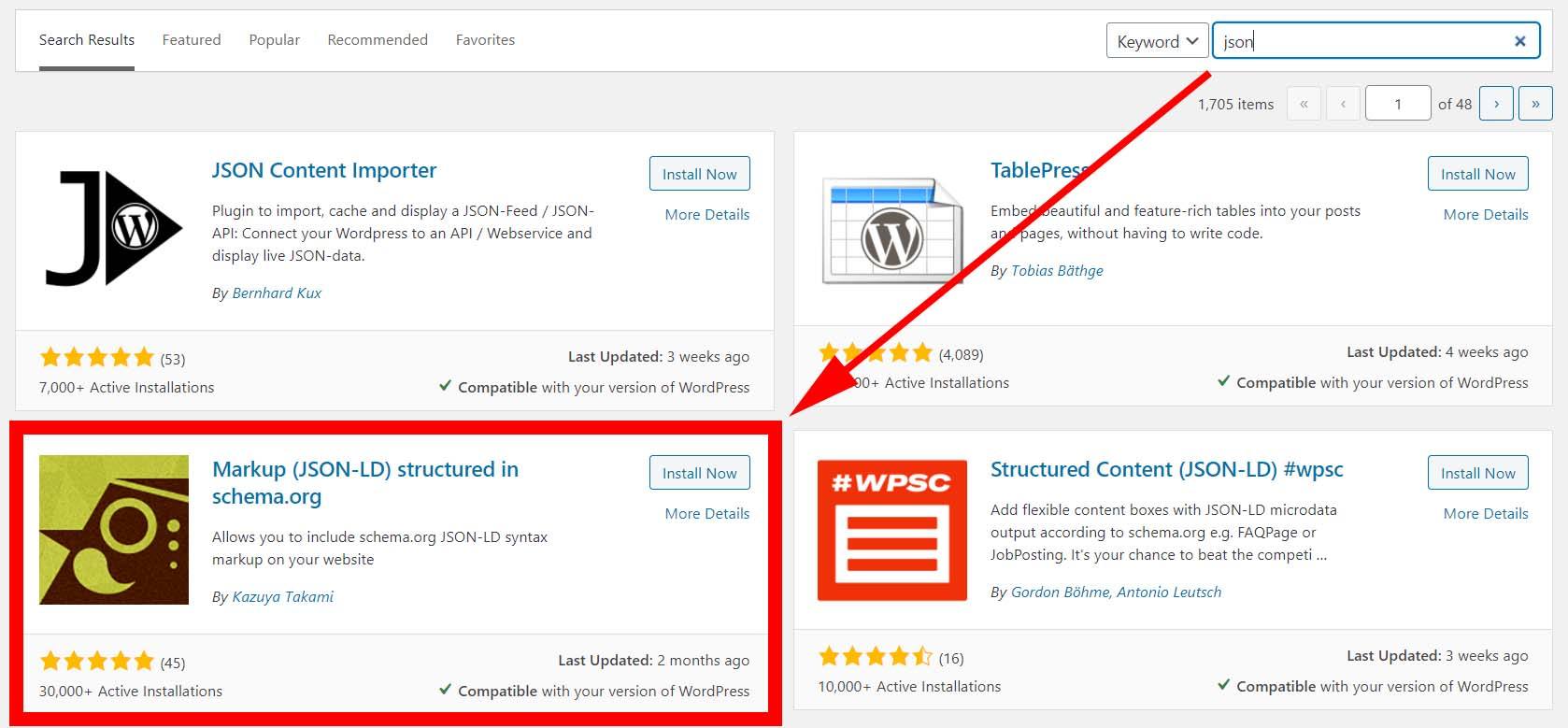
Content Marketing and its place in your SEO strategy
Content marketing can be a powerful SEO tool for bringing in new business. That's why a lot of people start a blog. Every blog post functions as a backdoor to your sales pages.
This is handy for people that are focussing on selling online products, courses, and services but most local service-based companies won't have a need for it at least not for SEO purposes.
That time can be used to focus on your portfolio or improving your craft.
Off-Page SEO
Off-Page is the other half of the coin and is equally important when it comes to ranking your website. Unlike On-Page SEO this form of SEO is focused on other websites.
Off-Page SEO consists of 2 things:
- Listings
- Positive mentions
Listings
Listings in SEO are basically descriptions of companies. These listings are another signal you sent to search engines that you're a legitimate business that deserves to be ranked on the first page of search engine results.
Business listings often include:
- The Name of the company
- Website URL
- a brief description of the company
- Location (Address)
- Telephone number
- Opening hours
- Photo's
The most important place to have a listing in my opinion is "Google My Business". The most popular search engine is Google so it'd be wise to use their listings.
It increases your chances to be seen on Google Maps when people type "Interior design" + [Your Area] or "Architecture firm" + [area]. People often click on companies they see on Google Maps so make sure you create a good listing to get more leads.
You can get a listing by going to https://business.google.com/locations and signing up.
Positive mentions
It's been known in sales for a long time that the best way to gain credibility is by having others vouch for you. Off-Page SEO is basically the digital version of having someone vouch for you.
You can get people to vouch for you by having them review your business. Good reviews can do a lot for not only your credibility but also your SEO. You can have people leave reviews on Google Reviews.
Here a brief explanation about creating a space for people to review your business from Google themselves.
===> Click Here to read more
Other Directories
Just like Google my business there are a lot of other directories where you can place your listings. Directories such as yellow pages have a lot of website authority so they're shown to a lot of people.
Placing your listings on directories creates more gateways for people to reach your website. Look for business directories and niche-based directories.
Social signals
Your presence on social media can help a lot with your SEO. It's more proof that you have a legitimate business that is worthy of ranking high on Google.
I'd advise you not to get on every platform because you're going to spread yourself out too thin. I'd look at the social platform you're the most comfortable with and is aligned with your target audience and focus on that.
Linkbuilding and blogging (optional)
Most people just want local business so it probably won't be necessary unless there are hundreds of similar companies in your area which seems unlikely. If you're one of those rare cases where that seems to be the issue you might find some value in this video.
The Styling vs. Visibility dilemma
Most of the big design and architect firms do things that go against the best practices of SEO and I get it as a creative you want your website to embody what your architecture firm is about but I'd caution restraint.
Big Firms like Rem Koolhaas's OMA or Zaha-Hadid architects (rest in peace) may look good but when it comes to navigation aren't the easiest to work with but they can get away with it because they're established brands.
There's nothing wrong with wanting a visually stimulating website as long as it doesn't sacrifice:
- Pagespeed
Making sure your image files aren't too big. You can test your page speed right here.
https://developers.google.com/speed/pagespeed/insights/ - Mobile responsiveness
Making sure the mobile version of your website works correctly
https://search.google.com/test/mobile-friendly - User experience from a practical standpoint
The menu connect to all your pages direct or indirect
WordPress on its own is limited when it comes styling your website in the exact way you want it. This is why I'd recommend investing in a page builder so you can customize your website.
Here are my recommended tools for styling:
Let's learn from each other
Promoting a business is not easy. That's why everyone's experiences are valuable too others.
Have you ever tried to promote your business on Google or in any other way? How did it go?
Let me know in the comments so we can learn from eachother.

SEO seems to be a big thing. Thanks for putting it into perspective. I imagined that launching a site was just dealing with the technical coding at the beginning and once it was done, we could focus on something else. But according to what I’m learning here, SEO is something we need to care about during all the life time of our site.
Hey Ann,
Thanks for commenting. A lot of pages that rank in the first 5 spots tend to not decrease regularly. So it’s not strange for a post to bring in visitors for multiple years without editing that page.
That being said, off-page SEO and UX are things that you’ll indeed need to take care of as long as the website is up and running.
I know this article is geared toward architects and designers but I think it’s a good read for anyone who has (or is thinking about having) a website. SEO has always been a mystery to me, I’ve never really understood what it is or how it’s used. You did a great job of explaining how the search engines crawl to find web pages and then send back information to rank them. It kind of boggles my mind to think of all the things I have to consider when trying to rank (or even set up) my site. I’ll have to bookmark this page so I can go through these things over time, one at a time, and make sure I have everything in place. Thank you for posting!
Hey Cynthia,
Thanks for commenting. I also recommend not to go through it in one reading. Just take it step-by-step and by the end of it, you’ll notice it’s much simple than it looks.
When I think of SEO and how the search engines operate with their bots and all of that other high-tech stuff it is pretty amazing and leaves you with your mouth open because of how much information is gathered and how fast it is done. The internet is so amazing because it has changed the way that we live and how we do business in this day and time especially when operating an online business seeking to drive traffic that converts. Thanks so much for the breakdown and for sharing.
Hey Norman,
Thanks for commenting. It still blows my mind to this day thinking about how much ground these bots cover. It’s truly an amazing time to be alive.
Thanks so much for your many insights in regard to SEO and effective online marketing. In just this one article you have educated many. It is more of a mini-course than a blog post. I appreciate learning more about SEO that applies to any niche. I will save this article for future reference.
Hey Joseph!
Thanks for commenting. I tried to put as much information in this post as I can. I’m glad to see you liked it.
Wonderful article on SEO; I really don’t know how some feel SEO is dead when search engines rate your site, article and post base on SEO.
Obviously, it’s not dead, and continue to update us on how to get it right for optimization as you’ve mentioned; I will share this since many need to know about SEO when I visit some sites. I really wonder if any traffic really goes to the said site.
Thank you for such a wonderful article.
Glad you liked it!
You have really summed up all the important points here about SEO. This will help so many people not only in your field but for all niches and it is explained clearly and thoroughly. Most people don’t realize that SEO is ingoing and not just at the set up stage but we have to constantly be tweaking and improving on all the points mentioned and content for me is definitely king.
Hey Janine!
I agree. The day-to-day tasks change over time but that doesn’t mean you aren’t doing anything after creating an SEO-friendly website.
Great SEO explanation article! I know your target audience here is Interior Designers and Architects but I think others can benefit from the information you shared. Since you mentioned both Google Analytics and Google Search Console as recommended SEO tools, I would go a step further and recommend that anyone wanting to improve their SEO just use the Google Site Kit plugin as it has all of their tools integrated into one convenient plugin for your website.
Hey Rachel.
I’m glad you liked the article. That’s a great tip I’ll try it out.
Thank you for this. Even though I know all these things, it was great to do some revision again, as some of the things on your list I have neglected of late. This includes image optimization, website speed, and using my Google Analytics account.
Meta descriptions are also very important, and I often forget to put my keyword into this opening paragraph which is something I still need to go back and correct.
It really does make a difference to your rankings and your traffic if you can get your SEO skills going. How many posts does it take for a website to rank faster on the search engines? With one of my sites, it was 200, but on another that has 400 posts, I still don’t rank well.
Hey Michel.
Quantity isn’t as important as quality and trust when it comes to SEO. A lot of Authority websites have a max of 30 posts that they keep working on and republish every year.
A great example of this is Backlinko.
I think that SEO is essential for any type of website. It doesn’t matter what content you have a website to be alive needs exposure and there is no better one than getting it from search engines. It needs a lot of effort to be able to create an article that will position itself at the first spots. For some things we have control over them like the type of content and keywords used but some things we don’t control.
Like time. No matter how good an article you write if a website is knew Google needs time to learn your website and trust you. Until then you will not get to the first places no matter how much effort you put. Most people expect quick results and don’t understand this.
Hey Stratos,
I agree. People underestimate the time component a lot when it comes to SEO. They sometimes even underestimate it with an established website but that’s why I think those that have patience have a huge advantage.