This is a comprehensive SendinBlue review.
You’re probably on this page to find out what SendinBlue is all about and if it can help you achieve your goals.
Luckily, over the last few years, I have reviewed hundreds of products and “make money” opportunities and learned how to not only spot scams but also legit products.
After reading this review, you’ll know exactly if you should give it a chance or if you should take a look at some alternatives.
Now let’s take an in-depth look into SendinBlue
SendinBlue review Overview
Name: SendinBlue
Website: https://www.sendinblue.com/
Founders/Owners: Armand Thiberge, Kapil Sharma
Product Type: Email Marketing service
Price: $0 — $65
Overall ranking: 7.5/10
Summary:
SendinBlue is an email marketing service founded in 2012 by Armand Thiberge and Kapil Sharma that makes it possible to capture, manage, and communicate with email subscribers.
The greatest selling point are the cheaper plans that provide people with unlimited contacts and marketing automation.
Sendinblue is a great option for people that want to make very simple email marketing campaigns.
Similar to: Constant Contact, Aweber, Getresponse
Recommended: Yes
SendinBlue, product overview
SendinBlue is an email marketing service founded in 2012 by Armand Thiberge and Kapil Sharma. SendinBlue makes is possible to automate messaging to your, email list, create newsletters, and more.
The Good & The Bad
The good
Pro #1 Deliverability
Not everybody is aware of how your IP and domain reputation can affect your deliverability. I like how SendinBlue tries to solve those problems before they arise by offering IP’s with a good reputation.
Pro #2 Broad terms of service
As someone who’s in the make money online niche, I know how hard it sometimes can be to find an email marketing service that allows you to promote affiliate products. I’m glad SendinBlue does.
Pro #3 Mail Automation across all features
The automation features of SendinBlue are excellent. Not only can you automate emails but also your SMS campaigns.
The bad
Con #1 Opt-in form Templates need more design options
You can’t change a lot about the opt-in form templates. I would’ve liked to see some more design options so that the forms aesthetically fit with your website no matter what your website looks like.
Con #2 Can be glitchy at times
It’s not a big problem but I do every now and often experience some glitches. Some buttons disappear out of nowhere but most of the time if you press on something else the buttons will appear again.
I wouldn’t be surprised by the time I put this review out they’ve solved it but I thought I’d mention it just in case.
Who is SendinBlue for?
Sendinblue is originally designed for small businesses that want to make use of email automation without breaking the back but a lot has changed since 2012. There have been a lot of updates and when you use it you’ll see they definitely have enlarged their target audience.
SendinBlue is beneficial for:
- Solopreneurs
- Freelancers
- Hobbyists
- Small Businesses
- Enterprises
- Digital agencies
- and everybody that needs email automation.
SendinBlue has very strict terms of services and you’ll be immediately removed if you don’t uphold them. That being said don’t use SendinBlue if you’re planning to use it for one of these topics:
- Weight loss
- Currency exchange, fraudulent shares, and stock market transactions
- “get rich fast” promises, financial packages and pyramid schemes
- Sexually explicit pornography or e-commerce
- Remedies for erectile problems
- Hiring solicitation
- Initial Coin Offering (ICO)
There are also a few topics you can use but you’ll have to ask for permission first.
- Clairvoyance, fortune telling, and astrology
- Gambling and other money games
- Dating services
- Communications to contacts acquired from social networks like LinkedIn and Viadeo
SendinBlue tools & training
Newsletter Building
You won’t have to learn code to make email newsletters. SendinBlue has a drag and drop editor that you can use to create your emails. The overall interface reminds me a little of the new WordPress editor.
The newsletter is divided into multiple blocks and you can drag the design elements to each block.
They also have a variety of custom made templates that you can customize yourself. All the themes are responsive on all devices and you can preview them before uploading them.
The only thing I miss here is being able to decide where every element will be placed depending on which device it’s shown on.
Sendinblue also makes it possible to make your newsletters more personal by using HTML to target your audience directly by including their names in the newsletters.
Audience targeting
SendinBlue has put a lot of focus on making it possible to influence the process of subscribing for your email list. Sendinblue has a form editor to customize your opt-in forms.
Just like the Newsletter builder, it’s a drag and drop system that eliminates the use of code.
You can choose between three different versions of the opt-in form that are all different in size and can be used for either article, landing pages or sidebars.
Marketing automation
SendinBlue has a workflow library full of custom made workflows for people that have no experience with email marketing. No need to create your own communication funnel you can just paste your emails inside.
To those that want more freedom when it comes to your email flowcharts. It’s possible to create your own workflow from scratch and create the funnel you see fit.
Before launching them you can preview the workflow and see if all the conditions you’ve put in are fully functional.
SendinBlue makes it possible to segment your email list into groups based on characteristics of your choice age, income, height everything is on the table. Being able to do this makes it easier to send more personal emails depending on the segment.
Scheduling
With everything online, the chance that you have email subscribers in another timezone is very likely. SendinBlue makes it possible to find out when it’s the best time to send a specific segment an email. This can have a massive effect on your
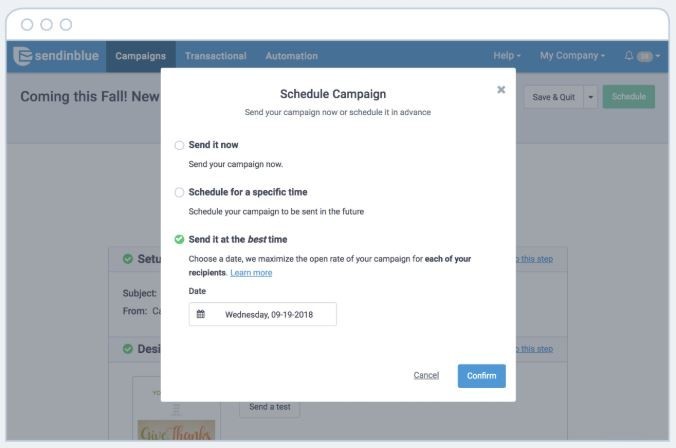
Performance monitoring
Analyze the effectiveness of your emails with SendinBlue their monitor tools. In SendinBlue you can monitor how many emails are being opened, the number of clicks your emails generate, and where the people are from that click and open your emails.
SendinBlue also makes use of heatmaps so you can get an insight into the click behavior of your email subscribers and how you can optimize your newsletters.
Sendinblue also makes use of real-time statistics so you can observe the performance of your email campaigns while they’re occurring.
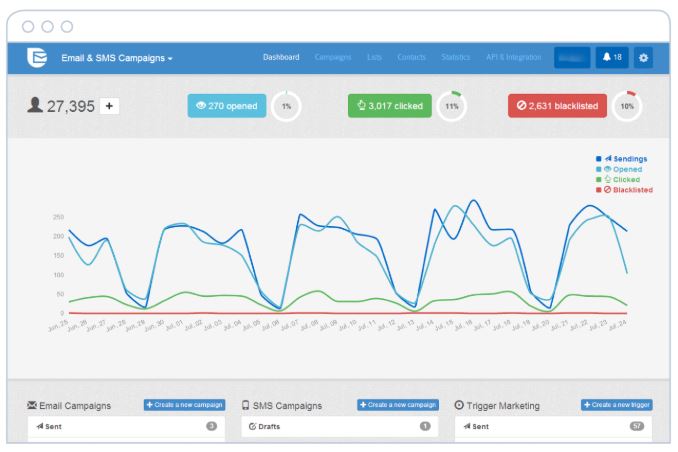
Integration
SendinBlue is compatible with a lot of online tools that can further help you get to your goals such as:
- Content management systems (WordPress, Drupal, Joomla)
- Social Media platforms
- E-commerce platforms
- Web performance tools
- and more.
SendinBlue Support
Blog
SendinBlue has a blog on which they go over a variety of different subjects such as news, email marketing tips, and best practices for creating an effective email marketing campaign.
Email
The SendinBlue team can be reached by email. They respond relatively quickly and are eager to help solve problems concerning SendinBlue.
Live Chat
If you want a faster reply try out their live chat. Just like with the email support they’re willing to help you with your problems and unlike some other support teams from some email marketing services that I won’t disclose they have a lot of knowledge about email marketing in general too.
Knowledgebase
It took me a while to find their knowledge base. After 10 minutes of searching, I realized that they call they just call it tutorials. The knowledge base contains a lot of content that can help you with your questions.
It’s a bit smaller than most knowledgebases I’ve encountered but they’ve put a good collection together nevertheless.
SendinBlue price
SendinBlue offers 4 different plans of which the price can change depending on how many emails you want to send per month.
Below I have listed the most notable features per plan and for what actions they’re the fittest.
SendinBlue Free
Free, $0/ month
- Unlimited contacts
- 300 emails a day
- Email template library
- real-time reporting
- SMS marketing
- Workflow automation up to 2000 contacts
- Segmentation
Best for: Simple email marketing campaigns for small lists.
Sendinblue light
Light, $25/month
Everything in the free package
Optional A/B testing
No sending limit
Remove Sendinblue logo
Best for: Communicating with lists larger than 300 contacts.
SendinBlue Premium
Premium, $65/month
Everything in Free and light package
Send time optimization
Landingpage builder
Facebook ads
3 Shared inboxes for working in teams
Geography & device reporting
Heat map reporting
Advanced open & click stats
Phone Support
Unlimited Automation workflows
Best for: Email marketing campaigns, monitoring the performance of your campaign, and working with multiple people.
SendinBlue Enterprise
Enterprise, Custom quote
Everything in Premium
Unlimited landing pages
Unlimited Shared inboxes
Dedicated IP address
Unlimited Automation workflows
Multi-user access
Dedicated account manager
Best for: Unlimited marketing campaigns run by large businesses, and unlimited support.
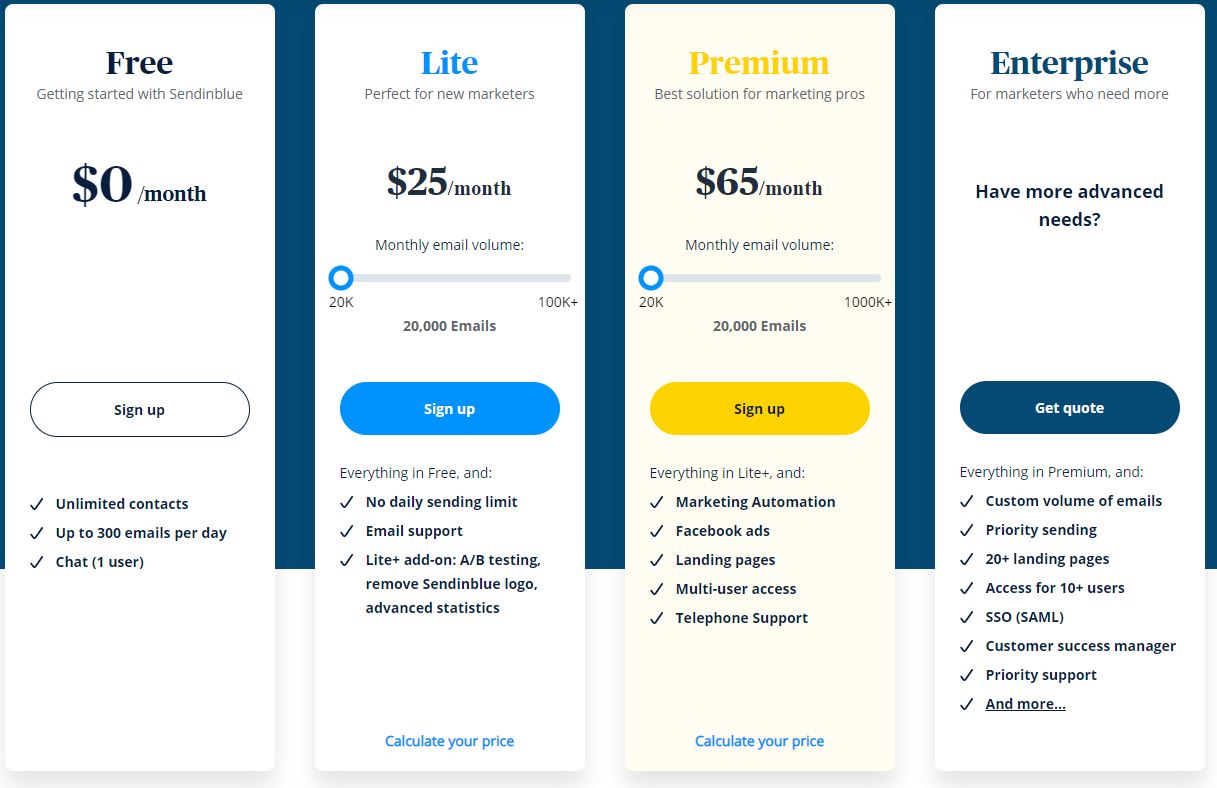
My personal take on SendinBlue
SendinBlue, in my opinion, is an excellent email marketing service for people that want to create simple email campaigns.
I can see people that want people that have small businesses, bloggers, and affiliate marketers that want to effectively communicate with their audience succeed with Sendinblue.
I do think if you don't plan to create a large email list this is the most affordable email marketing service online.
If you're looking for a more sales-oriented email marketing service there are other options that might be better.
The only thing I think they could improve on the customizing features from the opt-in forms.
I’d like to see more design options so that the opt-in forms can be a part of the branding of your entire website.
Feature | Rating | Explanation |
|---|---|---|
Ease-of-use | Sendinblue is beginners friendly. All designs can be done with a drag-and-drop editor. They also guide you through setting up email campaigns step-by-step. | |
Deliverability | Overall the deliverability of Sendinblue is solid while not always as consistent. | |
Marketing Automation | The email automation features of SendinBlue are great, especially for the price point they offer it. | |
Marketing Automation | Sore Name | |
Landing Pages | SendinBlue provides customers with a solid editor that’s easy to use and a variety of customizable page templates. | |
Email Types | Sendinblue provides you with the possibility the send 3 types of emails you’d need to run a successful email campaign. | |
Event Management | Sendinblue doesn’t have event management features to host classes, seminars, workshops, fundraisers, demos, and more. | |
Forms & Pop-Ups | Sendinblue has a library full of customizable forms and pop-ups that you use. | |
Lead Magnets | Sendinblue doesn’t have ready-made lead magnets. | |
A/B-Testing | Sendinblue has a feature for testing not only subject lines but also the email content. A lot of email marketing services limit this to only the subject line. | |
Integrations | Sendinblue has a modest number of integrations available.
| |
Reports & Analytics | Sendinblue has excellent analytic features to evaluate the performance of your campaigns | |
Support | Sendinblue has great resources for support. | |
Pricing | Sendinblue is affordable especially if you look at what they're providing. |
SendinBlue overall overview
Name: SendinBlue
Website: https://www.sendinblue.com/
Founders/Owners: Armand Thiberge, Kapil Sharma
Price: $0 — $65
Overall ranking: 7.5/10
Verdict
Is SendinBlue Legit?
Real Digital Success Says Yes SendinBlue is Legit!
Want to learn how to make money Online?
Take a quick peek at the online marketing training platform called Wealthy Affiliate that taught me how to create websites, market them, and monetize.
The best thing about it…
You can create an account for free ( No credit card needed!)
These success stories have been taken from the member area.

>> Click Here To Check Out My Wealthy Affiliate Review
That’s all for today. If you have any questions or you just want to show some love don’t hesitate to leave a comment in the comment section.
See you at my next post!







