Welcome to my Aweber review.
If you’re here to find out more about Aweber you’re at the right place.
Over the last few years, I have reviewed hundreds of products and software applications and learned how to spot legit products that give you the best chances to succeed.
In this post, I’m going to evaluate the main features of Aweber and give you my personal opinion to find out if it is worth your time.
Let's get into the Aweber review.
Aweber Review: Overview
Aweber Review: Overview
Name: Aweber
Website: Aweber.com
Founder: Tom Kulzer
Product Type: Email Marketing Service
Price: Free Plan, $19 – 149/ month
Summary:
Aweber is a platform that provides email marketing and marketing automation. Aweber gives you the possibility to acquire email subscribers, manage them, and communicate with that audience through email.
Aweber is one of the oldest email marketing services that's currently active and is also seen as one of the most stable services. Its customer service is top tier but the email marketing service can become a bit expensive when you start getting more email subscribers.
Similar to: Getresponse, Constant Contact, Flodesk
Recommended: Yes
Read About My Highest Recommended Email Marketing services
>> Top Email Marketing Services of 2023! <<
Main Features
Aweber is one of the oldest email marketing services and is great for creating email campaigns. Its broad terms of services and the number of features it has been one of its biggest draws.
Here’s a list of all the features Aweber offers:
- Website Builder
- Email builder
- Form Builder
- Automation workflows
- Integrations
- Analytics
- Email Templates
- Email broadcasting
- Segmenting
Pros and Reasons to Aweber:
Since I value your time I’ll give you a review spoiler right now. Aweber is one of the oldest and most stable email marketing services available.
Here are a few reasons I personally think Aweber is a good email marketing service.
- Free Plan
- Ease-of-Use
- Affiliate Marketing is permitted on service
- High-quality customer service
- Quality service for a cheap price
- Internal check-out functions for e-commerce included
- Visually appealing templates
Cons of Service
I think Aweber is an excellent option for doing email marketing but there are some cons that you should take into account if you’re going to start using Aweber. Here are the things I think Aweber can improve upon.
- Aweber doesn't accept PayPal as a payment method
- No fixed price for the Aweber plans
- It gets expensive very quickly based on the subscriber count
- Unsubscribed members are still counted in the quota
Who would benefit the most from Service
There are a lot of groups that could benefit from Aweber but here’s a list of the groups that I believe would benefit the most from investing in Aweber:
- Solopreneurs
- Content Creators
- Bloggers
- People that are looking for basic email functionality
Free Plan and Limitations
Aweber has a forever-free plan that was created to give people an idea of how the paid version can help them. This Free plan provides you with the ability to create an email list with a max of 500 email subscribers.
The free plan is limited compared to Aweber Pro. The most noteworthy features that are limited are the split testing features, segmenting, behavioral automation, reporting, and analytics.
That being said, I do think it provides you with enough information to decide if this email marketing service is a great fit.
Ease-of-Use
Aweber isn't a difficult platform to navigate for people that have experience with email marketing but I can imagine that people with no experience might find it a bit overwhelming.
The connection between all the features isn't always clear. I would love to see them add a step-by-step process that people can just fill in to create their entire campaign.
Other than that, I think it's one of the easiest email marketing services to use I've come across.
Website Builder and Landing Pages
Aweber has made it very easy to create landing pages that you can use to get people to subscribe to your email list.
They use a WYSIWYG (what you see is what you get) editor with a drag-and-drop system. So you can click on an element and place it wherever you want it to go.
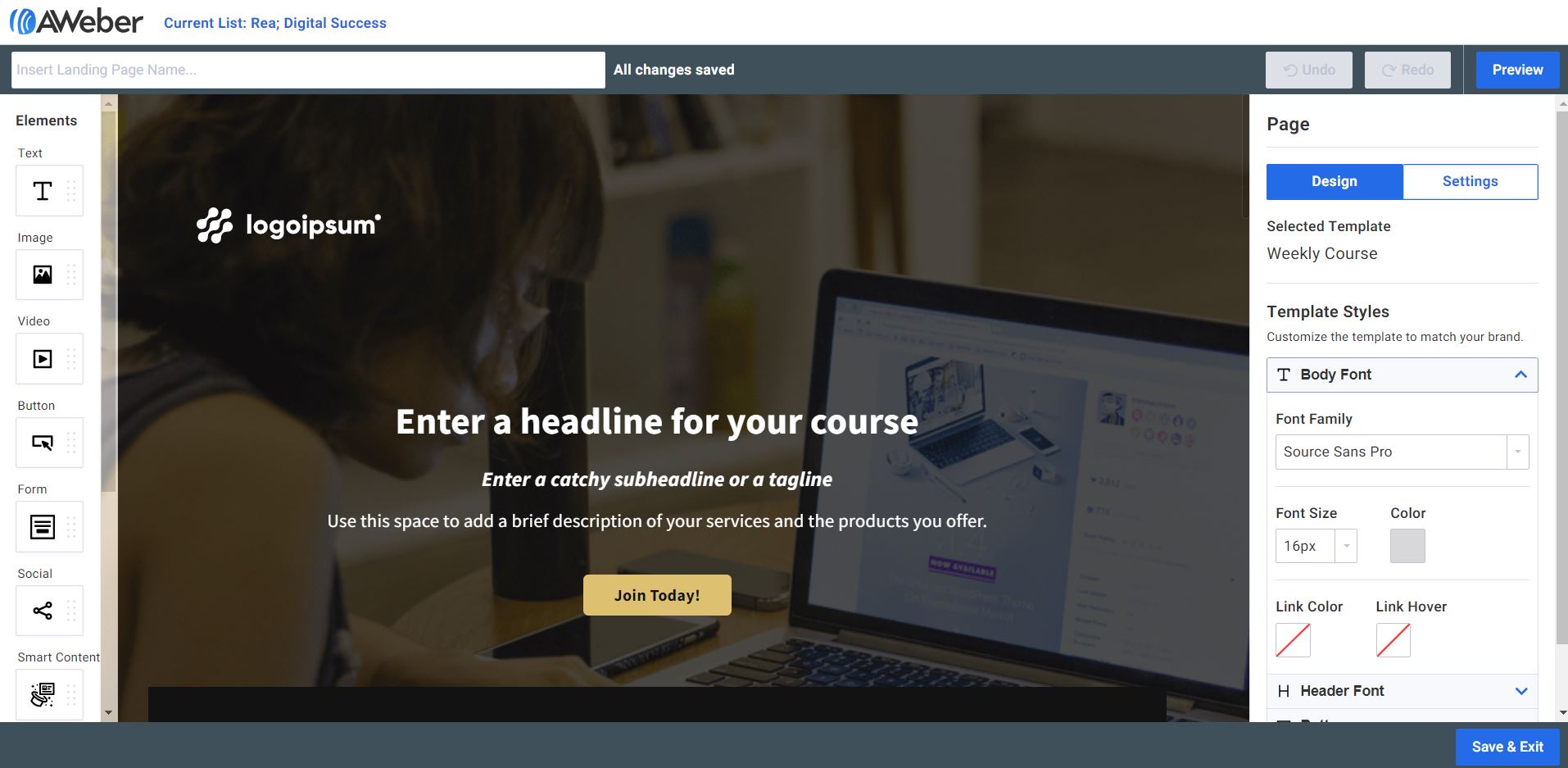
As someone who has worked with other email marketing systems, I can confidently say that you won't have to learn anything new to create visually appealing landing pages.
New users with no experience would probably need no more than 10 minutes to master the landing page builder and even start creating landing pages from scratch.
Form Builder
The same editor is being used for the forms and the landing pages. Just like with the landing pages, Aweber allows you to edit one of their templates or create a form from scratch.
There are 3 types of forms you can create with Aweber:
- Pop-ups
- Inline
- Fullpage
There are a lot of different templates available and sorted into different categories based on your goals. The only thing I would've liked is if they also added a way you could filter the types of forms.
That being said, the features they have available for creating forms are top notch in my opinion.
Email Designer
You can design emails in Aweber with 4 different features.
- Drag and drop editor
Customize templates with the same type of editor used for the forms and landing pages. - smart designer
A done-for-you Aweber feature that makes an email template based on the URL of your website. - Plain text messages
Create an email in plain text - HTML editor
edit Raw HTML or use the WYSIWYG editor to edit your emails.
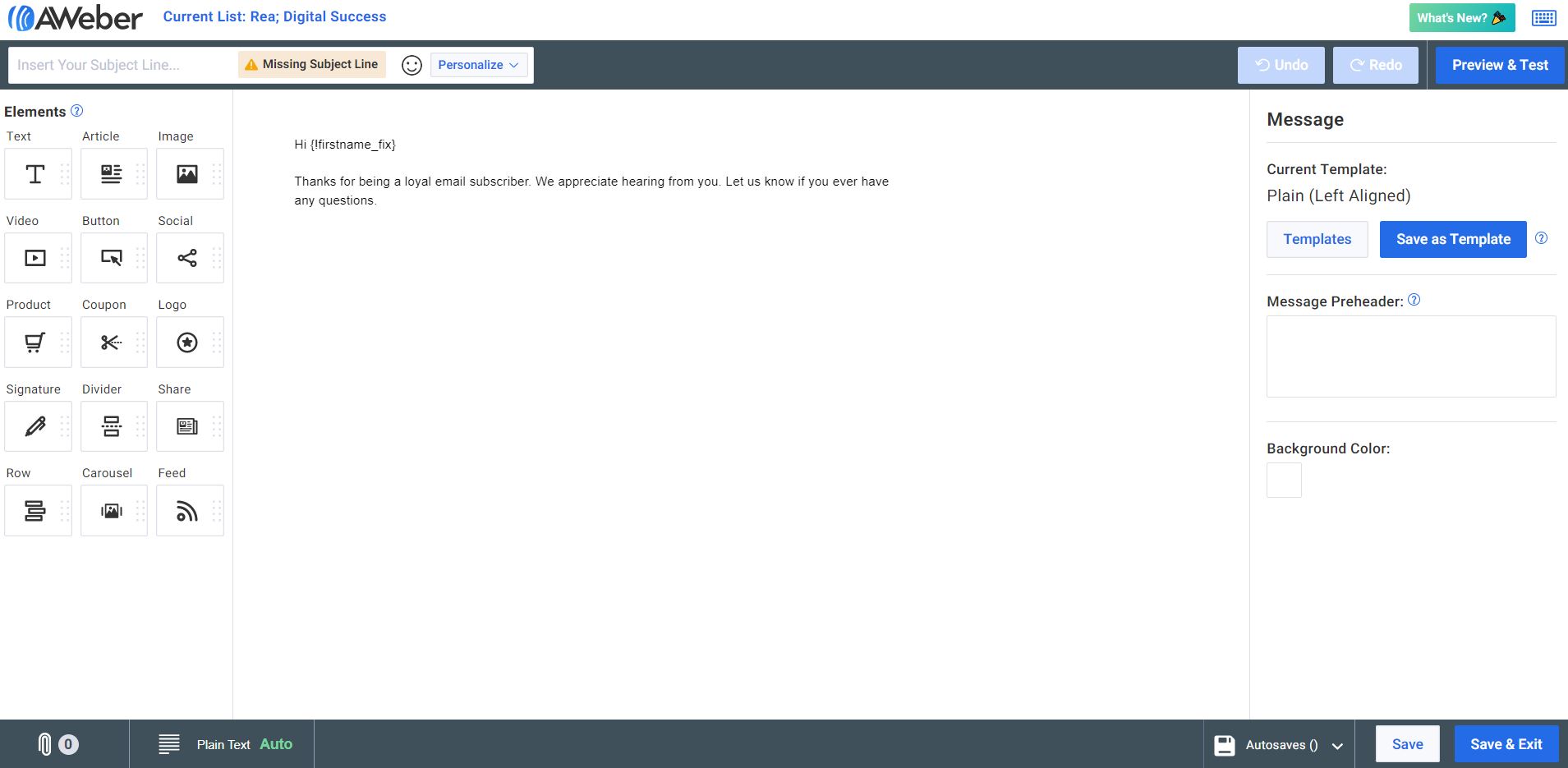
I mostly use plain text for my email letters to make them feel more personal but if you're a large organization and you prioritize the professional look the feature Aweber offers are a huge benefit.
This would especially be helpful to people that have no experience with designing an email.
Marketing Automation
Aweber's automation isn't based on separate autoresponders like for example Constant Contact.
It encompasses the entire process that happens on the front end with the emails that are being sent to subscribers and the backend that goes over list management through the actions of the subscribers.
The marketing automation scripts can be influenced with the help of 4 actions:
- Send email
The ability to send messages to your subscribers. - Wait
Set a time frame before the next action - Apply Tag
Tag an email subscriber based on an action - Check feed
Look if new content has been added to a feed.
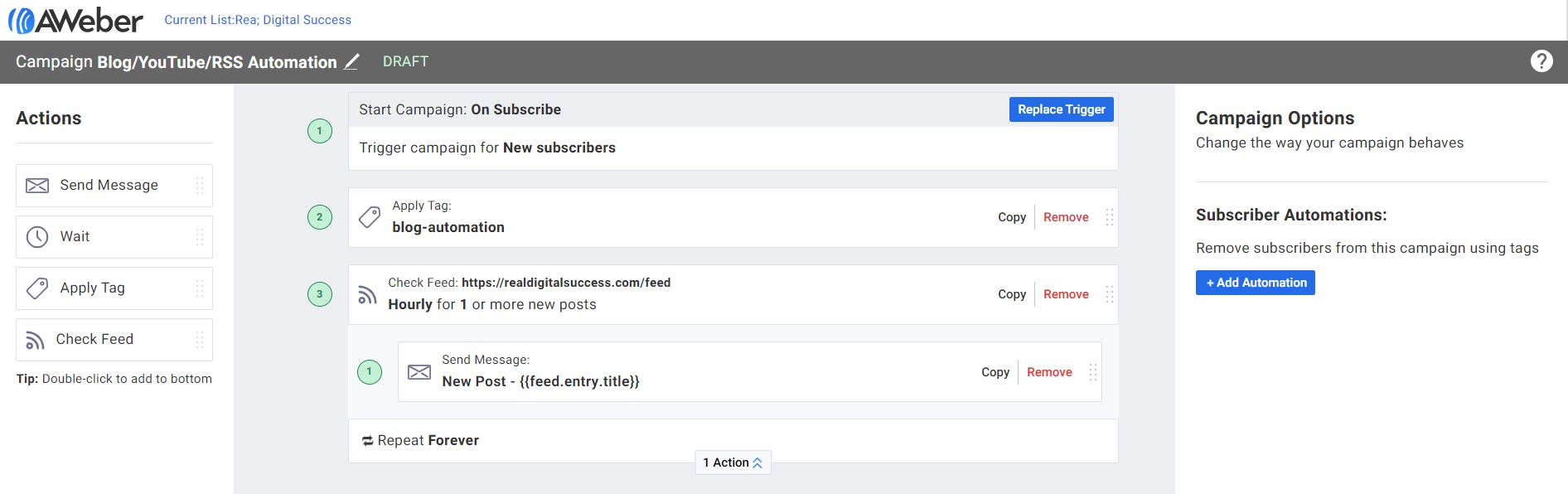
I do think it's solid for creating basic automation but compared to other email marketing services the conditions you can set to help with automating email sequences are a bit limited.
Analytics
Analytics features are vital for email marketing services because they give you insight into the performance of your email campaigns and what you can change to optimize them.
Aweber analytic features focus on the few factors below:
- Opens
- Clicks
- subscribers
- Subscriber totals
- Broadcast totals
- Location totals
- website tracking
- sales tracking
At first, it'll take a bit of getting used to getting all the information out of the analytics and the reports for beginners but after a week you should be able to understand enough to make meaningful changes.
The analytic features aren't overcomplicated but there's a little bit of a learning curve that you'll have to take into account when working with them.
Read About My Highest Recommended Email Marketing services
>> Top Email Marketing Services of 2023! <<
Management and Segmentation
Aweber makes it possible to segment email subscribers based on information such as:
- Location
- Time subscribed
- Activity
- etc.
The free plan only gives you access to a few tags for segmenting but the paid plan does make it possible to customize the tags you can add to subscribers.
When it comes to segmenting email subscribers it’s on par with most of the email marketing services I have reviewed.
You simply click on the audience and you can start creating segments based on the information your subscribers provide you with through landing pages, forms, etc.
I have used a few email marketing services that don’t include segmentation in all their plans but I’m glad to say Aweber isn’t one of them.
A/B Testing
Aweber does have split testing features that you use to find out how you can craft the perfect email letter. You can create different versions of an email and choose what percentage of your lists will receive the variations of the email.
After finding out which version performs the best you can send this version to the rest of your email list. Aweber has among the most versatile features for split testing at its price range.
Most email marketing services only allow you to split-test the subject line. That isn't the case with Aweber. These are great features not only for beginners but also people that are experienced in email marketing.
Integrations
Aweber has more than 240 integrations that you can connect to it including Zapier. Aweber is designed in a way that you can immediately insert the integration into the workflow.

An example of that is the Paypal integration. You can create a workflow that makes sure that after a person pays for one of your products with PayPal he's added to your email list.
This process can be automated with the help of Aweber.
Customer Support
Aweber has been around for a long time and as a result, they've assembled a team that can provide high-quality support through multiple channels such as:
Phone
They have got a toll-free number that you can call if you're located in the United States and a second number for all international calls that's available for all users. This is a huge plus in my opinion because I know a lot of services that only offer phone support to people that are in the highest tier of their services.
Live chat
They also have a live chat where you can ask anything from 8 AM–8 PM ET Mon–Fri.
Email
Aweber also has a team that handles email support. The email support team's exact working hours aren't something I could find any information about but their response time is short. I emailed them regarding a problem with automation and they responded in less than 2 hours.
Pricing
Aweber Free
Aweber Free is a limited version of the Pro package. It comes with the ability to make a list with a max of 500 subscribers. The package also comes with limited automation and broadcasting.
Aweber Pro
19,99 monthly. $16,15 paid annually
Aweber Pro provides its users with full access to all features on the platform. The only restriction is on subscriber count. You'll have to pay more, the more subscribers you add to your list.
Conclusion: Is Aweber Worth Your Time?
Aweber is a great email marketing service and has everything you need to hold successful email campaigns. Among all the email marketing services that I've encountered, I'd consider it in my top 3 when it comes to customer service.
I think the free plan also gives you enough insight to decide if you want to invest financially in it. That being said, I do think it gets a bit expensive, the more email subscribers opt-in up till the point that it kind of prices itself outside the market.
I do think it's a great email marketing service to start with.
Read About My Highest Recommended Email Marketing services
>> Top Email Marketing Services of 2023! <<

