so you want to rank on Google and have put a lot of effort into building links to your website but for some reason, your domain authority doesn’t increase and your content is still on the fifth page of Google.
Why is that?
In this post, we’re going to look at the 5 most common reasons why your backlinks aren’t working and what you can do to fix that as soon as possible.
I’ll also add an infographic that’ll show you exactly what makes a backlink opportunity worth it for you to invest in.
What are backlinks?
Backlinks are the name of links that go from one website to yours. As the name says, they’re linking back to your website.
These links are one of the main factors Google uses to decide how much authority your website has.
The more authority your website has, the more visitors Google will send to your website. This is why a lot of people spend an insane amount of time trying to “built” these links.
The problem is that not all backlinks help increase the authority of your website and sometimes even those that do help can’t do their job because of other factors.
In this article, we’re going to look at how to fix that and which kind of backlinks you should focus on.
1. Your Website isn’t optimized for mobile
In 2017, Google decided to prioritize mobile responsiveness when it comes to indexing and ranking the content on its search engine results pages.
If your website looks terrible on mobile or elements of your website don’t fit on a mobile screen there’s no way your content will make it to the first page on Google.
I have noticed a lot of people underestimate this by getting a theme that claims to be mobile responsive.
In the past, I used to have a theme that claimed to be mobile responsive, and without knowing for 4 months 25% of my content didn’t fit on a mobile screen.
This happens more often than not. Themes are mobile responsive when there’s no content on it but can have problems the moment you post content.
This is why I advise people after creating a post to look at how it functions on mobile devices. If you don’t want to keep doing it on your phone a great website you can use is responsive design checker.
2. Your Website doesn’t meet google’s standards for page speed
Google cares about giving their users the best experience they can offer. This is why they find it important that the content in their index loads fast.
People often get frustrated when it takes too long for your content to load and click away from your page.
This isn’t a good look for Google especially when they feature you on their first page were supposedly the best content should be.
To find out if your website is up to Google’s standards you can go to Google’s developer’s website and look at their page speed insights page.
You can submit your website there and find out your page speed performance and what you can do to improve it.
Keep in mind your website doesn’t have to be a 90 to rank so don’t freak out if you can’t get to that point.
3. You haven’t built editorial links
In 2014, Google decided to take a closer look at what kind of backlinks they should value and introduced the Penguin update.
This update was introduced to keep people from manipulating their PageRank by getting a lot of spammy backlinks.
They started to devalue and ignore a lot of links and thousands of websites lost their authority almost overnight. Google decided from that point to only value what they call editorial links.
These are links from trusted websites or websites close to them that are placed in the main body of content.
There are a few exceptions of links that still have value such as the links in the author box but these are getting less effective by the day.
John Mueller from Google even said that certain types of guestpost links are already devalued. Too many people are taking advantage of guest posting to manipulate the ranks.
So if your backlinks aren’t working it could be that it’s because they aren’t in the main body of the content or you got a link from a website that got their domain authority from getting links from a lot of spam websites.
These backlinks might increase your domain authority on Moz but will do nothing for the ranking power of your website.
4. You got backlinks aren’t relevant to your website
Context matters a lot when it comes to backlinks.
You might have gotten backlinks from high-authority websites but if they aren’t relevant to your niche they’ll lose a lot of their effectiveness. They won’t be 100% useless but if you built a lot of these backlinks it’s going to be an enormous waste of time.
This is why a lot of value is put on getting links with relevant anchor text. The more relevant the backlink, the more weight is going to be put on that link by Google.
Watch out not to go too deep in the rabbit hole when it comes to relevancy.
A few days ago I saw a conversation on Reddit where a guy asked if a link from a music website was counted as relevant for his violin website or if he only should get links from violin websites.
As a general rule, you should ask yourself if your content is relevant to the website it is linked to. If the answer to the question is yes, you can regard it as a relevant backlink.
5. Your competition has more authority
It could also be that your links are working but the people that rank higher than you have more authority and a lot more backlinks directed to their content.
Coul you take the rank of someone with a website that has more authority?
Yes, I have done it myself but there is a limit to it.
I remember when I started with SEO that I tried to compete with websites that have been the authority in that niche for almost a decade. The chance of you winning in a game of “who can rank higher on Google” is close to zero.
Take a look at the competitors ranking for your keyword. If they’re the absolute authorities in your niche that could be a good reason for you not ranking high in Google’s search engine results pages.
Backlink Equity: How much is a backlink worth?[Infographic]
Get the embed code below to add the infographic to your content.
Share this Image On Your Site
That’s all for today.
If you have any questions or want to show love don’t hesitate to leave a comment.
It’d also mean a lot to me if you found this article helpful to share or link to the post and/or infographic.
See you at my next post!






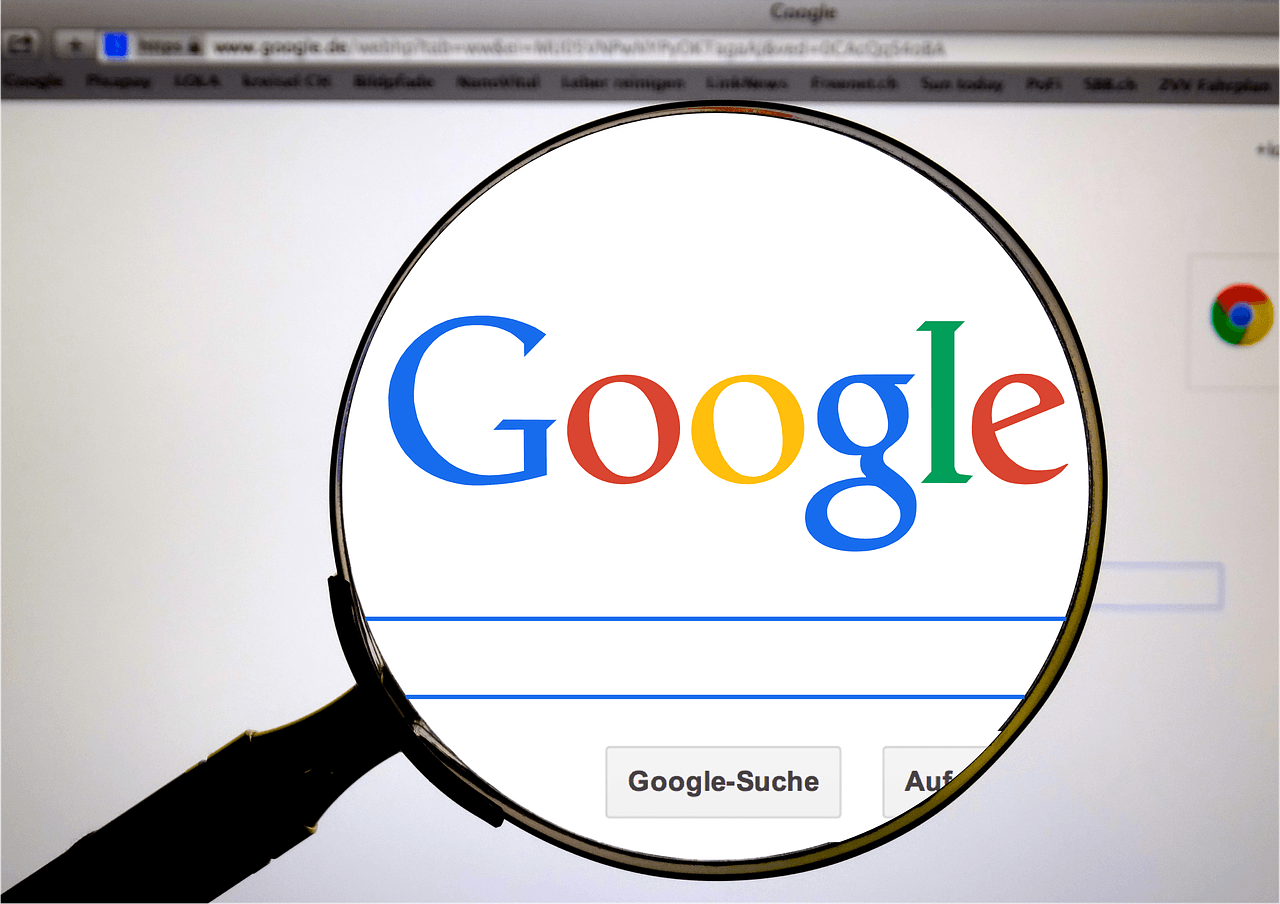
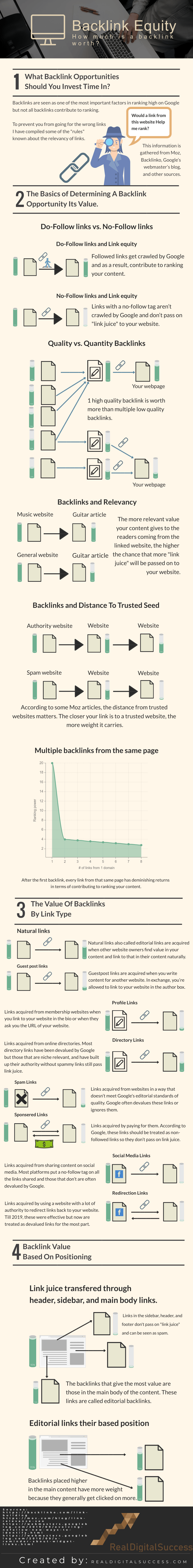
Very helpful tips! SEO is something I’m still wanting to improve. I’ve been going through my older blog posts and enhancing them for SEO purposes!
Hey Amber!
I’m glad you found it helpful. SEO is definitely a gamechanger that’s where the passive blog traffic comes from.
What a great article! I’m really just starting gaining more knowledge on this whole backlinks topic and this gave a better understanding. I also didn’t know of the Google tool for page speed, which I’ll now be using and taking advantage of. Thanks for sharing!
I’m glad you liked article!
Yeah, it’s a very handy website. There’s a lot more you can find on that website that can help you increase
the performance of your website.
I love this because I’m working at getting more backlinks. It’s hard work. Now I learned some clever things that will help me get more quality backlinks. I love the infographic.
Hey, Heather.
Thanks for commenting. It is indeed hard work to get backlinks. I’m noticing that it takes a lot of creativity nowadays to get a lot of backlinks.
Thank you. I have read most of this once and I’m going to read again in detail while reviewing my website because it seems like all of these areas I should work on. Excellent!
Hey Lydia.
Thanks for commenting. I think it’s important to do this every 3 months to make sure that not only your backlinks but your website as a whole is functioning properly.
Hello there! this is an amazing review you have got here, I am sure the information in this post will be of great help to anyone who come across it. I have already saved this post so I can go over it again and use it as a guild line to buid my site to a standard level.
Thanks for sharing this with me.
Thanks Joy!
I’m glad you liked the post and found it useful.
Hello there, A backlink is a link from another site to your site. Backlinks are also known by a few different names, including hyperlinks, incoming links, inbound links, or just links. It’s really simple once ou website is optimised for page speed then you backlinks or hyperlinks are going to work faster and smoother.
The backlink type matters a lot too.
Some backlinks won’t have any effect on the ability to rank your content on the first page because Google devalues certain types of backlinks to prevent link building schemes.
I agree that these things have an effect on your backlinks but also things like where the backlink is placed and what type of backlink it is are important factors to look at. A backlink in someone’s footer or sidebar for example won’t pass on link juice.
Very valuable post! Thanks for explaining in detail how backlinks work.
Thanks, Corinne.
I’m glad you found this content valuable.
So many things to think about and learn. Thanks for these tips on backlinks. I learned a few new things and the page speed tool is handy. Now on to figuring out how to get backlinks in the first place!
Getting backlinks can indeed be tricky.
I’d advise you to look up broken link building. While it’s not the most popular method for building links it’s honest
and can be very effective if you have quality content.